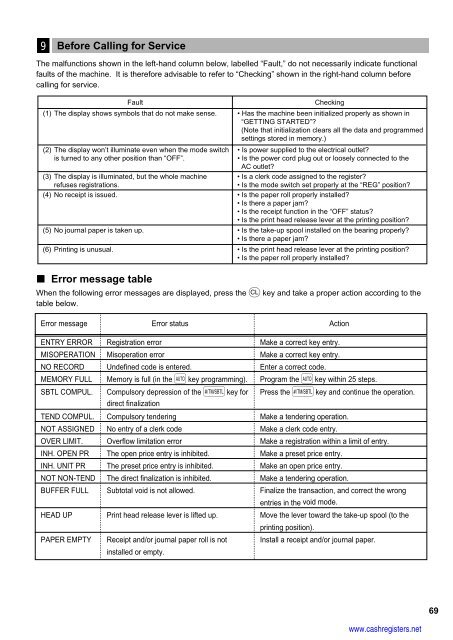1 - Cash Registers
1 - Cash Registers
1 - Cash Registers
Create successful ePaper yourself
Turn your PDF publications into a flip-book with our unique Google optimized e-Paper software.
9<br />
The malfunctions shown in the left-hand column below, labelled “Fault,” do not necessarily indicate functional<br />
faults of the machine. It is therefore advisable to refer to “Checking” shown in the right-hand column before<br />
calling for service.<br />
(1)<br />
(2)<br />
(3)<br />
(4)<br />
(5)<br />
(6)<br />
Before Calling for Service<br />
Error message table<br />
Fault Checking<br />
The display shows symbols that do not make sense. • Has the machine been initialized properly as shown in<br />
“GETTING STARTED”?<br />
(Note that initialization clears all the data and programmed<br />
settings stored in memory.)<br />
The display won’t illuminate even when the mode switch<br />
is turned to any other position than “OFF”.<br />
The display is illuminated, but the whole machine<br />
refuses registrations.<br />
• Is power supplied to the electrical outlet?<br />
• Is the power cord plug out or loosely connected to the<br />
AC outlet?<br />
• Is a clerk code assigned to the register?<br />
• Is the mode switch set properly at the “REG” position?<br />
No receipt is issued. • Is the paper roll properly installed?<br />
• Is there a paper jam?<br />
• Is the receipt function in the “OFF” status?<br />
• Is the print head release lever at the printing position?<br />
No journal paper is taken up. • Is the take-up spool installed on the bearing properly?<br />
• Is there a paper jam?<br />
Printing is unusual. • Is the print head release lever at the printing position?<br />
• Is the paper roll properly installed?<br />
When the following error messages are displayed, press the l key and take a proper action according to the<br />
table below.<br />
Error message Error status Action<br />
ENTRY ERROR Registration error Make a correct key entry.<br />
MISOPERATION Misoperation error Make a correct key entry.<br />
NO RECORD Undefined code is entered. Enter a correct code.<br />
MEMORY FULL Memory is full (in the a key programming). Program the a key within 25 steps.<br />
SBTL COMPUL. Compulsory depression of the s key for<br />
direct finalization<br />
Press the s key and continue the operation.<br />
TEND COMPUL. Compulsory tendering Make a tendering operation.<br />
NOT ASSIGNED No entry of a clerk code Make a clerk code entry.<br />
OVER LIMIT. Overflow limitation error Make a registration within a limit of entry.<br />
INH. OPEN PR The open price entry is inhibited. Make a preset price entry.<br />
INH. UNIT PR The preset price entry is inhibited. Make an open price entry.<br />
NOT NON-TEND The direct finalization is inhibited. Make a tendering operation.<br />
BUFFER FULL Subtotal void is not allowed. Finalize the transaction, and correct the wrong<br />
entries in the void mode.<br />
HEAD UP Print head release lever is lifted up. Move the lever toward the take-up spool (to the<br />
printing position).<br />
PAPER EMPTY Receipt and/or journal paper roll is not<br />
installed or empty.<br />
Install a receipt and/or journal paper.<br />
www.cashregisters.net<br />
69