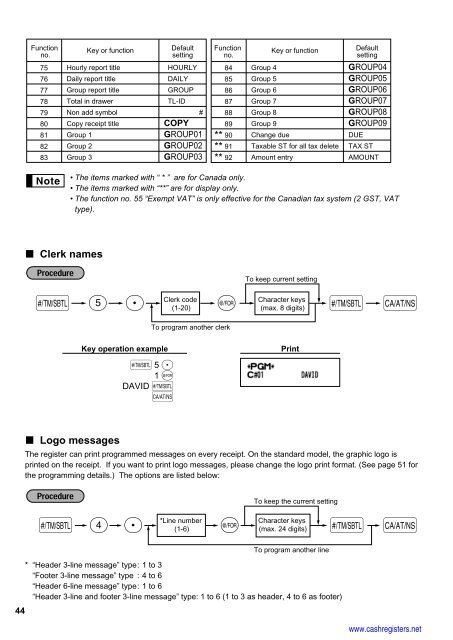1 - Cash Registers
1 - Cash Registers
1 - Cash Registers
Create successful ePaper yourself
Turn your PDF publications into a flip-book with our unique Google optimized e-Paper software.
44<br />
Function<br />
no.<br />
75<br />
76<br />
77<br />
78<br />
79<br />
80<br />
81<br />
82<br />
83<br />
Hourly report title HOURLY<br />
Daily report title DAILY<br />
Group report title GROUP<br />
Total in drawer TL-ID<br />
Non add symbol #<br />
Copy receipt title COPY<br />
Group 1 GROUP01<br />
Group 2 GROUP02<br />
Group 3 GROUP03<br />
• The items marked with “ * ” are for Canada only.<br />
• The items marked with “**” are for display only.<br />
• The function no. 55 “Exempt VAT” is only effective for the Canadian tax system (2 GST, VAT<br />
type).<br />
Clerk names<br />
Key or function<br />
Logo messages<br />
Key operation example<br />
s 5 P<br />
1 @<br />
DAVID s A<br />
Default<br />
setting<br />
Function<br />
no.<br />
The register can print programmed messages on every receipt. On the standard model, the graphic logo is<br />
printed on the receipt. If you want to print logo messages, please change the logo print format. (See page 51 for<br />
the programming details.) The options are listed below:<br />
Print<br />
* “Header 3-line message” type: 1 to 3<br />
“Footer 3-line message” type : 4 to 6<br />
“Header 6-line message” type: 1 to 6<br />
“Header 3-line and footer 3-line message” type: 1 to 6 (1 to 3 as header, 4 to 6 as footer)<br />
**<br />
**<br />
**<br />
84<br />
85<br />
86<br />
87<br />
88<br />
89<br />
90<br />
91<br />
92<br />
Key or function<br />
Default<br />
setting<br />
Group 4 GROUP04<br />
Group 5 GROUP05<br />
Group 6 GROUP06<br />
Group 7 GROUP07<br />
Group 8 GROUP08<br />
Group 9 GROUP09<br />
Change due DUE<br />
Taxable ST for all tax delete TAX ST<br />
Amount entry AMOUNT<br />
Clerk code<br />
Character keys<br />
s 5 P (1-20) @ (max. 8 digits) s<br />
To program another clerk<br />
*Line number<br />
s 4 P (1-6) @<br />
To keep current setting<br />
To keep the current setting<br />
A<br />
Character keys<br />
(max. 24 digits) s A<br />
To program another line<br />
www.cashregisters.net