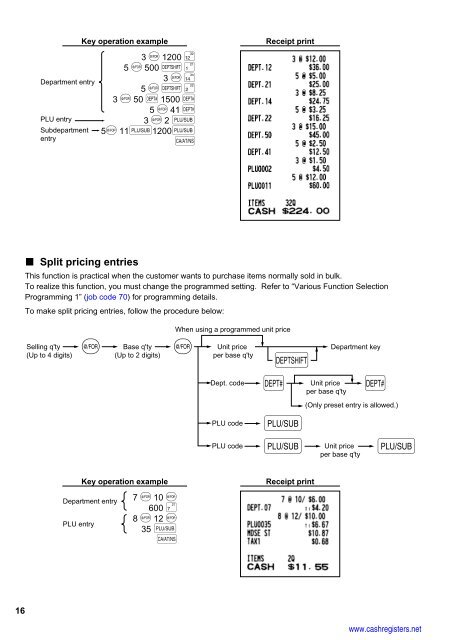1 - Cash Registers
1 - Cash Registers
1 - Cash Registers
Create successful ePaper yourself
Turn your PDF publications into a flip-book with our unique Google optimized e-Paper software.
16<br />
Department entry<br />
PLU entry<br />
Subdepartment<br />
entry<br />
Split pricing entries<br />
This function is practical when the customer wants to purchase items normally sold in bulk.<br />
To realize this function, you must change the programmed setting. Refer to “Various Function Selection<br />
Programming 1” (job code 70) for programming details.<br />
To make split pricing entries, follow the procedure below:<br />
Selling q'ty<br />
(Up to 4 digits)<br />
Department entry<br />
PLU entry<br />
Key operation example<br />
3 @ 1200 ∑<br />
5 @ 500 D ¡<br />
3 @ ®<br />
5 @ D <br />
3 @ 50 d 1500 d<br />
5 @ 41 d<br />
3 @ 2 p<br />
5@ 11p1200p A<br />
Key operation example<br />
7 @ 10 @<br />
600 <br />
8 @ 12 @<br />
35 p A<br />
Receipt print<br />
When using a programmed unit price<br />
@ Base q'ty<br />
(Up to 2 digits) @ Unit price<br />
per base q'ty<br />
D<br />
Department key<br />
Dept. code d d<br />
(Only preset entry is allowed.)<br />
PLU code p<br />
PLU code Unit price p p<br />
per base q'ty<br />
Receipt print<br />
Unit price<br />
per base q'ty<br />
www.cashregisters.net