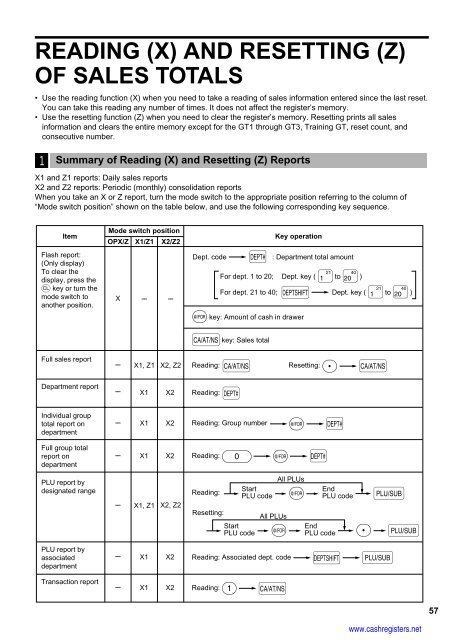1 - Cash Registers
1 - Cash Registers
1 - Cash Registers
You also want an ePaper? Increase the reach of your titles
YUMPU automatically turns print PDFs into web optimized ePapers that Google loves.
READING (X) AND RESETTING (Z)<br />
OF SALES TOTALS<br />
• Use the reading function (X) when you need to take a reading of sales information entered since the last reset.<br />
You can take this reading any number of times. It does not affect the register’s memory.<br />
• Use the resetting function (Z) when you need to clear the register’s memory. Resetting prints all sales<br />
information and clears the entire memory except for the GT1 through GT3, Training GT, reset count, and<br />
consecutive number.<br />
1<br />
Summary of Reading (X) and Resetting (Z) Reports<br />
X1 and Z1 reports: Daily sales reports<br />
X2 and Z2 reports: Periodic (monthly) consolidation reports<br />
When you take an X or Z report, turn the mode switch to the appropriate position referring to the column of<br />
“Mode switch position” shown on the table below, and use the following corresponding key sequence.<br />
Item<br />
Flash report:<br />
(Only display)<br />
To clear the<br />
display, press the<br />
l key or turn the<br />
mode switch to<br />
another position.<br />
Full sales report<br />
Department report<br />
Individual group<br />
total report on<br />
department<br />
Full group total<br />
report on<br />
department<br />
PLU report by<br />
designated range<br />
PLU report by<br />
associated<br />
department<br />
Transaction report<br />
Mode switch position<br />
OPX/Z X1/Z1 X2/Z2<br />
X<br />
--<br />
--<br />
--<br />
--<br />
--<br />
--<br />
--<br />
--<br />
X1, Z1<br />
X1, Z1<br />
--<br />
X2, Z2<br />
X1 X2<br />
X1 X2<br />
X1 X2<br />
X2, Z2<br />
X1 X2<br />
X1 X2<br />
Key operation<br />
Dept. code d : Department total amount<br />
For dept. 21 to 40; D Dept. key ( ¡ to π )<br />
For dept. 1 to 20; Dept. key ( ¡ to π )<br />
@ key: Amount of cash in drawer<br />
A key: Sales total<br />
Reading: Resetting:<br />
A P A<br />
Reading:<br />
d<br />
Reading: Group number<br />
Reading: 0 @<br />
Reading:<br />
Reading: 1 A<br />
@ d<br />
d<br />
Start<br />
PLU code<br />
All PLUs<br />
@<br />
End<br />
PLU code p<br />
Resetting:<br />
All PLUs<br />
Start<br />
PLU code @<br />
End<br />
PLU code P p<br />
Reading: Associated dept. code D p<br />
www.cashregisters.net<br />
57