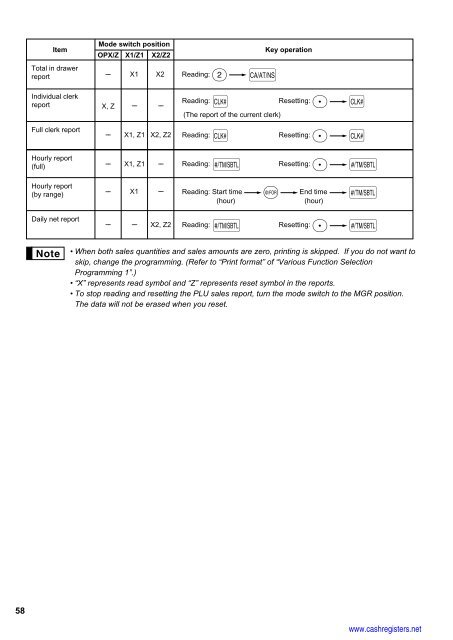1 - Cash Registers
1 - Cash Registers
1 - Cash Registers
Create successful ePaper yourself
Turn your PDF publications into a flip-book with our unique Google optimized e-Paper software.
58<br />
Item<br />
Total in drawer<br />
report<br />
Mode switch position<br />
OPX/Z X1/Z1 X2/Z2<br />
--<br />
--<br />
--<br />
X1 X2 Reading: 2 A<br />
X2, Z2<br />
X2, Z2<br />
Key operation<br />
Individual clerk<br />
report X, Z -- --<br />
Reading: Resetting: P<br />
(The report of the current clerk)<br />
Full clerk report<br />
Hourly report<br />
(full)<br />
Hourly report<br />
(by range)<br />
-- X1 -- Reading: Start time End time @ s<br />
(hour) (hour)<br />
Daily net report<br />
--<br />
X1, Z1<br />
X1, Z1<br />
--<br />
--<br />
L L<br />
Reading: Resetting:<br />
L P L<br />
Reading: Resetting:<br />
s P s<br />
Reading: Resetting:<br />
s P s<br />
• When both sales quantities and sales amounts are zero, printing is skipped. If you do not want to<br />
skip, change the programming. (Refer to “Print format” of “Various Function Selection<br />
Programming 1”.)<br />
• “X” represents read symbol and “Z” represents reset symbol in the reports.<br />
• To stop reading and resetting the PLU sales report, turn the mode switch to the MGR position.<br />
The data will not be erased when you reset.<br />
www.cashregisters.net