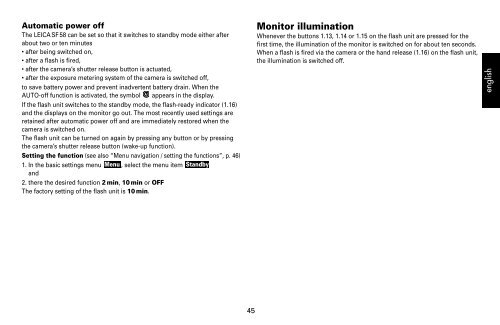You also want an ePaper? Increase the reach of your titles
YUMPU automatically turns print PDFs into web optimized ePapers that Google loves.
Automatic power off<br />
The LEICA <strong>SF</strong> <strong>58</strong> can be set so that it switches to standby mode either after<br />
about two or ten minutes<br />
• after being switched on,<br />
• after a flash is fired,<br />
• after the camera’s shutter release button is actuated,<br />
• after the exposure metering system of the camera is switched off,<br />
to save battery power and prevent inadvertent battery drain. When the<br />
AUTO-off function is activated, the symbol appears in the display.<br />
If the flash unit switches to the standby mode, the flash-ready indicator (1.16)<br />
and the displays on the monitor go out. The most recently used settings are<br />
retained after automatic power off and are immediately restored when the<br />
camera is switched on.<br />
The flash unit can be turned on again by pressing any button or by pressing<br />
the camera’s shutter release button (wake-up function).<br />
Setting the function (see also “Menu navigation / setting the functions”, p. 46)<br />
1. In the basic settings menu Menu , select the menu item Standby<br />
and<br />
2. there the desired function 2 min, 10 min or OFF<br />
The factory setting of the flash unit is 10 min.<br />
45<br />
Monitor illumination<br />
Whenever the buttons 1.13, 1.14 or 1.15 on the flash unit are pressed for the<br />
first time, the illumination of the monitor is switched on for about ten seconds.<br />
When a flash is fired via the camera or the hand release (1.16) on the flash unit,<br />
the illumination is switched off.<br />
english