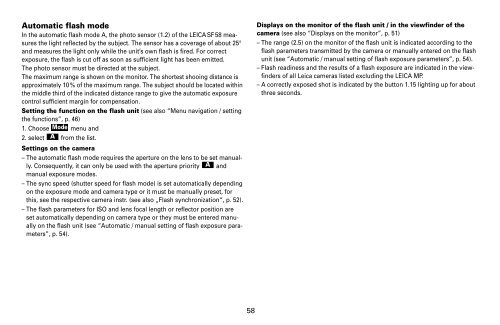Create successful ePaper yourself
Turn your PDF publications into a flip-book with our unique Google optimized e-Paper software.
Automatic flash mode<br />
In the automatic flash mode A, the photo sensor (1.2) of the LEICA <strong>SF</strong> <strong>58</strong> measures<br />
the light reflected by the subject. The sensor has a coverage of about 25°<br />
and measures the light only while the unit’s own flash is fired. For correct<br />
exposure, the flash is cut off as soon as sufficient light has been emitted.<br />
The photo sensor must be directed at the subject.<br />
The maximum range is shown on the monitor. The shortest shooing distance is<br />
approximately 10 % of the maximum range. The subject should be located within<br />
the middle third of the indicated distance range to give the automatic exposure<br />
control sufficient margin for compensation.<br />
Setting the function on the flash unit (see also “Menu navigation / setting<br />
the functions”, p. 46)<br />
1. Choose Mode menu and<br />
2. select A from the list.<br />
Settings on the camera<br />
– The automatic flash mode requires the aperture on the lens to be set manually.<br />
Consequently, it can only be used with the aperture priority A and<br />
manual exposure modes.<br />
– The sync speed (shutter speed for flash mode) is set automatically depending<br />
on the exposure mode and camera type or it must be manually preset, for<br />
this, see the respective camera instr. (see also „Flash synchronization“, p. 52).<br />
– The flash parameters for ISO and lens focal length or reflector position are<br />
set automatically depending on camera type or they must be entered manually<br />
on the flash unit (see “Automatic / manual setting of flash exposure parameters”,<br />
p. 54).<br />
<strong>58</strong><br />
Displays on the monitor of the flash unit / in the viewfinder of the<br />
camera (see also “Displays on the monitor”, p. 51)<br />
– The range (2.5) on the monitor of the flash unit is indicated according to the<br />
flash parameters transmitted by the camera or manually entered on the flash<br />
unit (see “Automatic / manual setting of flash exposure parameters”, p. 54).<br />
– Flash readiness and the results of a flash exposure are indicated in the viewfinders<br />
of all <strong>Leica</strong> cameras listed excluding the LEICA MP.<br />
– A correctly exposed shot is indicated by the button 1.15 lighting up for about<br />
three seconds.