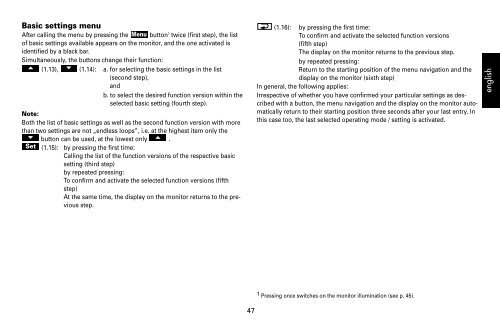Create successful ePaper yourself
Turn your PDF publications into a flip-book with our unique Google optimized e-Paper software.
Basic settings menu<br />
After calling the menu by pressing the button1 Menu twice (first step), the list<br />
of basic settings available appears on the monitor, and the one activated is<br />
identified by a black bar.<br />
Simultaneously, the buttons change their function:<br />
�<br />
Note:<br />
(1.13), � (1.14): a. for selecting the basic settings in the list<br />
(second step),<br />
and<br />
b. to select the desired function version within the<br />
selected basic setting (fourth step).<br />
Both the list of basic settings as well as the second function version with more<br />
than two settings are not „endless loops”, i.e. at the highest item only the<br />
� button can be used, at the lowest only � .<br />
Set (1.15): by pressing the first time:<br />
Calling the list of the function versions of the respective basic<br />
setting (third step)<br />
by repeated pressing:<br />
To confirm and activate the selected function versions (fifth<br />
step)<br />
At the same time, the display on the monitor returns to the previous<br />
step.<br />
47<br />
(1.16): by pressing the first time:<br />
To confirm and activate the selected function versions<br />
(fifth step)<br />
The display on the monitor returns to the previous step.<br />
by repeated pressing:<br />
Return to the starting position of the menu navigation and the<br />
display on the monitor (sixth step)<br />
In general, the following applies:<br />
Irrespective of whether you have confirmed your particular settings as described<br />
with a button, the menu navigation and the display on the monitor automatically<br />
return to their starting position three seconds after your last entry. In<br />
this case too, the last selected operating mode / setting is activated.<br />
1 Pressing once switches on the monitor illumination (see p. 45).<br />
english