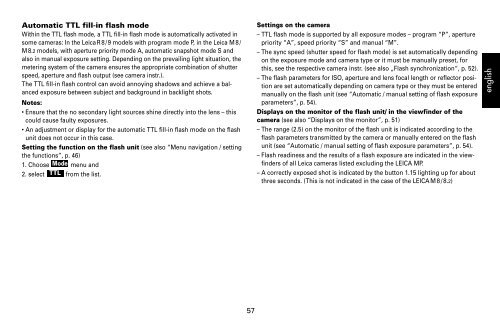Create successful ePaper yourself
Turn your PDF publications into a flip-book with our unique Google optimized e-Paper software.
Automatic TTL fill-in flash mode<br />
Within the TTL flash mode, a TTL fill-in flash mode is automatically activated in<br />
some cameras: In the <strong>Leica</strong> R 8 / 9 models with program mode P, in the <strong>Leica</strong> M 8 /<br />
M8.2 models, with aperture priority mode A, automatic snapshot mode S and<br />
also in manual exposure setting. Depending on the prevailing light situation, the<br />
metering system of the camera ensures the appropriate combination of shutter<br />
speed, aperture and flash output (see camera instr.).<br />
The TTL fill-in flash control can avoid annoying shadows and achieve a balanced<br />
exposure between subject and background in backlight shots.<br />
Notes:<br />
• Ensure that the no secondary light sources shine directly into the lens – this<br />
could cause faulty exposures.<br />
• An adjustment or display for the automatic TTL fill-in flash mode on the flash<br />
unit does not occur in this case.<br />
Setting the function on the flash unit (see also “Menu navigation / setting<br />
the functions”, p. 46)<br />
1. Choose Mode menu and<br />
2. select TTL from the list.<br />
57<br />
Settings on the camera<br />
– TTL flash mode is supported by all exposure modes – program “P”, aperture<br />
priority “A”, speed priority “S” and manual “M”.<br />
– The sync speed (shutter speed for flash mode) is set automatically depending<br />
on the exposure mode and camera type or it must be manually preset, for<br />
this, see the respective camera instr. (see also „Flash synchronization“, p. 52).<br />
– The flash parameters for ISO, aperture and lens focal length or reflector position<br />
are set automatically depending on camera type or they must be entered<br />
manually on the flash unit (see “Automatic / manual setting of flash exposure<br />
parameters”, p. 54).<br />
Displays on the monitor of the flash unit/ in the viewfinder of the<br />
camera (see also “Displays on the monitor”, p. 51)<br />
– The range (2.5) on the monitor of the flash unit is indicated according to the<br />
flash parameters transmitted by the camera or manually entered on the flash<br />
unit (see “Automatic / manual setting of flash exposure parameters”, p. 54).<br />
– Flash readiness and the results of a flash exposure are indicated in the viewfinders<br />
of all <strong>Leica</strong> cameras listed excluding the LEICA MP.<br />
– A correctly exposed shot is indicated by the button 1.15 lighting up for about<br />
three seconds. (This is not indicated in the case of the LEICA M 8 / 8.2)<br />
english