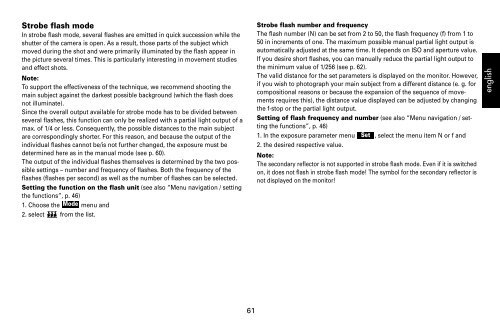Create successful ePaper yourself
Turn your PDF publications into a flip-book with our unique Google optimized e-Paper software.
Strobe flash mode<br />
In strobe flash mode, several flashes are emitted in quick succession while the<br />
shutter of the camera is open. As a result, those parts of the subject which<br />
moved during the shot and were primarily illuminated by the flash appear in<br />
the picture several times. This is particularly interesting in movement studies<br />
and effect shots.<br />
Note:<br />
To support the effectiveness of the technique, we recommend shooting the<br />
main subject against the darkest possible background (which the flash does<br />
not illuminate).<br />
Since the overall output available for strobe mode has to be divided between<br />
several flashes, this function can only be realized with a partial light output of a<br />
max. of 1/4 or less. Consequently, the possible distances to the main subject<br />
are correspondingly shorter. For this reason, and because the output of the<br />
individual flashes cannot be/is not further changed, the exposure must be<br />
determined here as in the manual mode (see p. 60).<br />
The output of the individual flashes themselves is determined by the two possible<br />
settings – number and frequency of flashes. Both the frequency of the<br />
flashes (flashes per second) as well as the number of flashes can be selected.<br />
Setting the function on the flash unit (see also “Menu navigation / setting<br />
the functions”, p. 46)<br />
1. Choose the Mode menu and<br />
2. select from the list.<br />
61<br />
Strobe flash number and frequency<br />
The flash number (N) can be set from 2 to 50, the flash frequency (f) from 1 to<br />
50 in increments of one. The maximum possible manual partial light output is<br />
automatically adjusted at the same time. It depends on ISO and aperture value.<br />
If you desire short flashes, you can manually reduce the partial light output to<br />
the minimum value of 1/256 (see p. 62).<br />
The valid distance for the set parameters is displayed on the monitor. However,<br />
if you wish to photograph your main subject from a different distance (e. g. for<br />
compositional reasons or because the expansion of the sequence of movements<br />
requires this), the distance value displayed can be adjusted by changing<br />
the f-stop or the partial light output.<br />
Setting of flash frequency and number (see also “Menu navigation / setting<br />
the functions”, p. 46)<br />
1. In the exposure parameter menu Set<br />
, select the menu item N or f and<br />
2. the desired respective value.<br />
Note:<br />
The secondary reflector is not supported in strobe flash mode. Even if it is switched<br />
on, it does not flash in strobe flash mode! The symbol for the secondary reflector is<br />
not displayed on the monitor!<br />
english