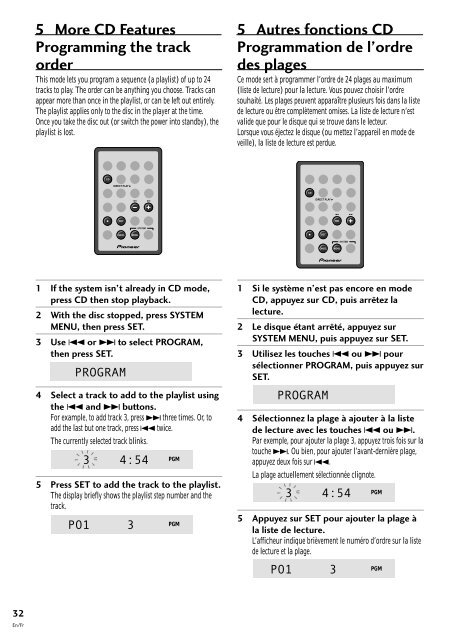XC-F10 M-F10 S-F10-LRW - Service.pioneer-eur.com - Pioneer
XC-F10 M-F10 S-F10-LRW - Service.pioneer-eur.com - Pioneer
XC-F10 M-F10 S-F10-LRW - Service.pioneer-eur.com - Pioneer
Create successful ePaper yourself
Turn your PDF publications into a flip-book with our unique Google optimized e-Paper software.
5 More CD Features<br />
Programming the track<br />
order<br />
This mode lets you program a sequence (a playlist) of up to 24<br />
tracks to play. The order can be anything you choose. Tracks can<br />
appear more than once in the playlist, or can be left out entirely.<br />
The playlist applies only to the disc in the player at the time.<br />
Once you take the disc out (or switch the power into standby), the<br />
playlist is lost.<br />
5 Autres fonctions CD<br />
Programmation de l’ordre<br />
des plages<br />
Ce mode sert à programmer l’ordre de 24 plages au maximum<br />
(liste de lecture) pour la lecture. Vous pouvez choisir l’ordre<br />
souhaité. Les plages peuvent apparaître plusi<strong>eur</strong>s fois dans la liste<br />
de lecture ou être <strong>com</strong>plètement omises. La liste de lecture n’est<br />
valide que pour le disque qui se trouve dans le lect<strong>eur</strong>.<br />
Lorsque vous éjectez le disque (ou mettez l’appareil en mode de<br />
veille), la liste de lecture est perdue.<br />
CD<br />
DIRECT PLAY 3<br />
CD<br />
4 ¢<br />
DIRECT PLAY 3<br />
4 ¢<br />
7<br />
SET<br />
SYSTEM<br />
CANCEL<br />
MENU<br />
7<br />
SET<br />
SYSTEM<br />
CANCEL<br />
MENU<br />
1 If the system isn’t already in CD mode,<br />
press CD then stop playback.<br />
2 With the disc stopped, press SYSTEM<br />
MENU, then press SET.<br />
3 Use 4 or ¢ to select PROGRAM,<br />
then press SET.<br />
4 Select a track to add to the playlist using<br />
the 4 and ¢ buttons.<br />
For example, to add track 3, press ¢ three times. Or, to<br />
add the last but one track, press 4 twice.<br />
The currently selected track blinks.<br />
PGM<br />
5 Press SET to add the track to the playlist.<br />
The display briefly shows the playlist step number and the<br />
track.<br />
PGM<br />
1 Si le système n’est pas encore en mode<br />
CD, appuyez sur CD, puis arrêtez la<br />
lecture.<br />
2 Le disque étant arrêté, appuyez sur<br />
SYSTEM MENU, puis appuyez sur SET.<br />
3 Utilisez les touches 4 ou ¢ pour<br />
sélectionner PROGRAM, puis appuyez sur<br />
SET.<br />
4 Sélectionnez la plage à ajouter à la liste<br />
de lecture avec les touches 4 ou ¢.<br />
Par exemple, pour ajouter la plage 3, appuyez trois fois sur la<br />
touche ¢. Ou bien, pour ajouter l’avant-dernière plage,<br />
appuyez deux fois sur 4.<br />
La plage actuellement sélectionnée clignote.<br />
PGM<br />
5 Appuyez sur SET pour ajouter la plage à<br />
la liste de lecture.<br />
L’affich<strong>eur</strong> indique brièvement le numéro d’ordre sur la liste<br />
de lecture et la plage.<br />
PGM<br />
32<br />
En/Fr