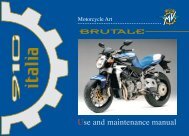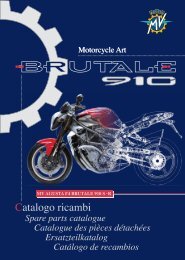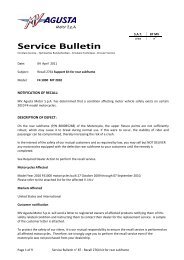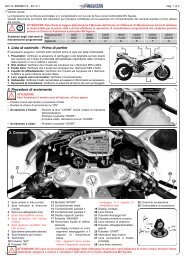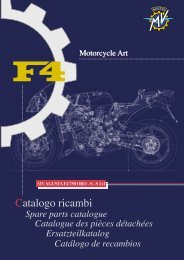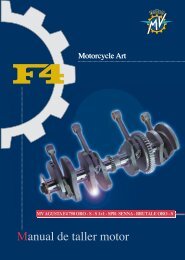- Page 2 and 3:
Owner’s Manual
- Page 4 and 5:
Dear Customer,We wish to thank you
- Page 6 and 7:
CONTENTSchap. Subject covered page4
- Page 8 and 9:
INDEXAAccessories- installation 33A
- Page 10 and 11:
INDEXProlonged inactivity 172Purpos
- Page 12 and 13:
GENERAL INFORMATION 11.3. SymbolsTh
- Page 14 and 15:
GENERAL INFORMATION 12) engine seri
- Page 16 and 17:
GENERAL INFORMATION 1Motorcycle key
- Page 18 and 19:
GENERAL INFORMATION 1Bodywork parts
- Page 20 and 21:
GENERAL INFORMATION 1Frame parts re
- Page 22 and 23:
GENERAL INFORMATION 1After removing
- Page 24 and 25:
SAFETY INFORMATION 22.1.3. NOTE ON
- Page 26 and 27:
SAFETY INFORMATION 22.1.5. SAFE RID
- Page 28 and 29:
SAFETY INFORMATION 22.1.6. MAINTAIN
- Page 30 and 31:
SAFETY INFORMATION 22.1.8. WHILE YO
- Page 32 and 33:
SAFETY INFORMATION 2o. When transpo
- Page 34 and 35:
SAFETY INFORMATION 22.1.10. INSTALL
- Page 36 and 37: SAFETY INFORMATION 2WARNINGNEVER OV
- Page 38 and 39: SAFETY INFORMATION 2Motovan Corpora
- Page 40 and 41: SAFETY INFORMATION 21. ADHESIVE LAB
- Page 42 and 43: SAFETY INFORMATION 24. ADHESIVE LAB
- Page 44 and 45: SAFETY INFORMATION 26. ADHESIVE LAB
- Page 46 and 47: SAFETY INFORMATION 29. ADHESIVE LAB
- Page 48 and 49: CONTROLS AND INSTRUMENTS 33.1. Loca
- Page 50 and 51: CONTROLS AND INSTRUMENTS 33.2. Kick
- Page 52 and 53: CONTROLS AND INSTRUMENTS 3High beam
- Page 54 and 55: CONTROLS AND INSTRUMENTS 3Engine st
- Page 56 and 57: CONTROLS AND INSTRUMENTS 33.5. Igni
- Page 58 and 59: CONTROLS AND INSTRUMENTS 3LOCK posi
- Page 60 and 61: CONTROLS AND INSTRUMENTS 33.6. Gear
- Page 62 and 63: CONTROLS AND INSTRUMENTS 33.7.1.War
- Page 64 and 65: OPERATION 44.1. Using the motorcycl
- Page 66 and 67: OPERATION 4❏ 500 to 1000 km (300
- Page 68 and 69: OPERATION 4If the self-diagnostic c
- Page 70 and 71: OPERATION 4❏ Hot startingPress th
- Page 72 and 73: OPERATION 44.4.1. Selecting the dis
- Page 74 and 75: OPERATION 4❏ “SERVICE” ModeIt
- Page 76 and 77: OPERATION 44.4.2. Trip resetTo rese
- Page 78 and 79: OPERATION 4Press “SET” for less
- Page 80 and 81: OPERATION 44.4.3. How to set the me
- Page 82 and 83: OPERATION 44.4.4. Chronometer❏ La
- Page 84 and 85: OPERATION 4❏ Data displayOnce all
- Page 88 and 89: OPERATION 4Press “SET” for less
- Page 90 and 91: OPERATION 44.4.5. “TC” ModePres
- Page 92 and 93: OPERATION 4Press “SET” for less
- Page 94 and 95: OPERATION 44.4.7. How to select the
- Page 96 and 97: OPERATION 4Fault during vehicle rid
- Page 98 and 99: OPERATION 44.5. RefuellingWARNINGBe
- Page 100 and 101: OPERATION 44.6. Glove compartmentIn
- Page 102 and 103: OPERATION 4WARNINGNever sit on your
- Page 104 and 105: OPERATION 44.8. Checks to be perfor
- Page 106 and 107: ADJUSTMENTS 55.1. List of adjustmen
- Page 108 and 109: ADJUSTMENTS 5(C) Rearview mirror ad
- Page 110 and 111: ADJUSTMENTS 55.3. Adjusting the fro
- Page 112 and 113: ADJUSTMENTS 55.6. Adjusting the fro
- Page 114 and 115: ADJUSTMENTS 55.6.3. Compression dam
- Page 116 and 117: ADJUSTMENTS 55.7.1. Rebound damper
- Page 118 and 119: ADJUSTMENTS 5The headlight adjustme
- Page 120 and 121: MAINTENANCE 6After the first 36,000
- Page 122 and 123: MAINTENANCE 6Tables of scheduled ma
- Page 124 and 125: MAINTENANCE 6Tables of scheduled ma
- Page 126 and 127: MAINTENANCE 6Tables of scheduled ma
- Page 128 and 129: MAINTENANCE 6Tables of scheduled ma
- Page 130 and 131: MAINTENANCE 66.3. Table of lubrican
- Page 132 and 133: MAINTENANCE 66.4.1. Topping up the
- Page 134 and 135: MAINTENANCE 66.5. Checking the cool
- Page 136 and 137:
MAINTENANCE 6WARNINGThe cooling sys
- Page 138 and 139:
MAINTENANCE 6Rear brake fluid reser
- Page 140 and 141:
MAINTENANCE 66.8. Checking the clut
- Page 142 and 143:
MAINTENANCE 6Excessive tire pressur
- Page 144 and 145:
MAINTENANCE 6❏ Rear wheel disasse
- Page 146 and 147:
MAINTENANCE 66.10. Checking and lub
- Page 148 and 149:
MAINTENANCE 6❏ LubricationTo ensu
- Page 150 and 151:
MAINTENANCE 66.11. Checking the idl
- Page 152 and 153:
MAINTENANCE 66.13. Evaporative emis
- Page 154 and 155:
MAINTENANCE 6Class II motorcycles (
- Page 156 and 157:
MAINTENANCE 6In the State of Califo
- Page 158 and 159:
MAINTENANCE 6WARRANTY OF MERCHANTAB
- Page 160 and 161:
MAINTENANCE 6The fuse box is under
- Page 162 and 163:
MAINTENANCE 66.16.2. Replacing the
- Page 164 and 165:
MAINTENANCE 6Release the retaining
- Page 166 and 167:
MAINTENANCE 61.13.4. Replacing the
- Page 168 and 169:
MAINTENANCE 66.17. BatteryYour moto
- Page 170 and 171:
MAINTENANCE 66.18. Cleaning the mot
- Page 172 and 173:
MAINTENANCE 6Clutch master cylinder
- Page 174 and 175:
TROUBLESHOOTING FLOW CHART 77.1. En
- Page 176 and 177:
TROUBLESHOOTING FLOW CHART 7ENGINE
- Page 178 and 179:
TROUBLESHOOTING FLOW CHART 7OIL PRE
- Page 180 and 181:
TROUBLESHOOTING FLOW CHART 7HORN DO
- Page 182 and 183:
TROUBLESHOOTING FLOW CHART 77EN- 18
- Page 184 and 185:
TECHNICAL INFORMATION 8A - Engine:
- Page 186 and 187:
TECHNICAL INFORMATION 88.1.2. Rear
- Page 188 and 189:
TECHNICAL INFORMATION 88.1.4. Engin
- Page 190 and 191:
TECHNICAL INFORMATION 88.1.6. Fuel
- Page 192 and 193:
TECHNICAL INFORMATION 8Specificatio
- Page 194 and 195:
TECHNICAL INFORMATION 8Specificatio
- Page 196 and 197:
TECHNICAL INFORMATION 8Specificatio
- Page 198 and 199:
TECHNICAL INFORMATION 88.3. Measure
- Page 200 and 201:
Manuel d'utilisation
- Page 202 and 203:
Cher client,Nous vous remercions de
- Page 204 and 205:
TABLE DES MATIÈRESchap. Sujets abo
- Page 206 and 207:
INDEXABCAccessoires- installation 3
- Page 208 and 209:
INDEXRSRefroidissement- circuit de
- Page 210 and 211:
GÉNÉRALITÉS 11.3. SymbolesLes pa
- Page 212 and 213:
GÉNÉRALITÉS 12) numéro de séri
- Page 214 and 215:
GÉNÉRALITÉS 1Identification des
- Page 216 and 217:
GÉNÉRALITÉS 1Référence couleur
- Page 218 and 219:
GÉNÉRALITÉS 1Référence couleur
- Page 220 and 221:
GÉNÉRALITÉS 1Après avoir enlev
- Page 222 and 223:
INFORMATIONS SUR LA SÉCURITÉ 2Les
- Page 224 and 225:
INFORMATIONS SUR LA SÉCURITÉ 22.1
- Page 226 and 227:
INFORMATIONS SUR LA SÉCURITÉ 22.1
- Page 228 and 229:
INFORMATIONS SUR LA SÉCURITÉ 22.1
- Page 230 and 231:
INFORMATIONS SUR LA SÉCURITÉ 2m.
- Page 232 and 233:
INFORMATIONS SUR LA SÉCURITÉ 22.1
- Page 234 and 235:
INFORMATIONS SUR LA SÉCURITÉ 2ATT
- Page 236 and 237:
INFORMATIONS SUR LA SÉCURITÉ 2Bou
- Page 238 and 239:
INFORMATIONS SUR LA SÉCURITÉ 21.
- Page 240 and 241:
INFORMATIONS SUR LA SÉCURITÉ 24.
- Page 242 and 243:
INFORMATIONS SUR LA SÉCURITÉ 26.
- Page 244 and 245:
INFORMATIONS SUR LA SÉCURITÉ 29.
- Page 246 and 247:
COMMANDES ET APPAREILS 33.1. Positi
- Page 248 and 249:
COMMANDES ET APPAREILS 33.2. Béqui
- Page 250 and 251:
COMMANDES ET APPAREILS 3Bouton d’
- Page 252 and 253:
COMMANDES ET APPAREILS 3Coupe-circu
- Page 254 and 255:
COMMANDES ET APPAREILS 33.5. Contac
- Page 256 and 257:
COMMANDES ET APPAREILS 3Position
- Page 258 and 259:
COMMANDES ET APPAREILS 33.6. Sélec
- Page 260 and 261:
COMMANDES ET APPAREILS 33.7.1.Voyan
- Page 262 and 263:
UTILISATION 44.1. Utilisation de la
- Page 264 and 265:
UTILISATION 4❏ De 500 à 1000 km
- Page 266 and 267:
UTILISATION 4Si le test de fonction
- Page 268 and 269:
UTILISATION 4❏ Démarrage à chau
- Page 270 and 271:
UTILISATION 44.4.1. Sélection des
- Page 272 and 273:
UTILISATION 4❏ Modalité “SERVI
- Page 274 and 275:
UTILISATION 44.4.2. Mise à zéro d
- Page 276 and 277:
UTILISATION 4Appuyer sur le bouton
- Page 278 and 279:
UTILISATION 44.4.3. Réglage des un
- Page 280 and 281:
UTILISATION 44.4.4. Chronomètre❏
- Page 282 and 283:
UTILISATION 4❏ Affichage des donn
- Page 284 and 285:
UTILISATION 4❏ Effacement des don
- Page 286 and 287:
UTILISATION 4Appuyer sur le bouton
- Page 288 and 289:
UTILISATION 44.4.5. Modalité “TC
- Page 290 and 291:
UTILISATION 4Appuyer sur le bouton
- Page 292 and 293:
UTILISATION 44.4.7. Sélection repr
- Page 294 and 295:
UTILISATION 4Marche du vehicule: Si
- Page 296 and 297:
UTILISATION 44.5. Approvisionnement
- Page 298 and 299:
UTILISATION 44.6. Accès à la boî
- Page 300 and 301:
UTILISATION 4ATTENTIONNe jamais s'a
- Page 302 and 303:
UTILISATION 44.8. Les vérification
- Page 304 and 305:
RÉGLAGES 55.1. Liste des réglages
- Page 306 and 307:
RÉGLAGES 5(C) Réglage du rétrovi
- Page 308 and 309:
RÉGLAGES 55.3. Réglage du levier
- Page 310 and 311:
RÉGLAGES 55.6. Réglage de la susp
- Page 312 and 313:
RÉGLAGES 55.6.3. Dispositif hydrau
- Page 314 and 315:
RÉGLAGES 55.7.1. Dispositif hydrau
- Page 316 and 317:
RÉGLAGES 5Pour la mise au point du
- Page 318 and 319:
ENTRETIEN 6Au delà de 36.000 km (2
- Page 320 and 321:
ENTRETIEN 6Tableau d’entretien pr
- Page 322 and 323:
ENTRETIEN 6Tableau d’entretien pr
- Page 324 and 325:
ENTRETIEN 6Tableau d’entretien pr
- Page 326 and 327:
ENTRETIEN 6Tableau d’entretien pr
- Page 328 and 329:
ENTRETIEN 66.3. Tableau des lubrifi
- Page 330 and 331:
ENTRETIEN 66.4.1. Huile moteur - Ap
- Page 332 and 333:
ENTRETIEN 66.5. Liquide de refroidi
- Page 334 and 335:
ENTRETIEN 6ATTENTION: Le circuit es
- Page 336 and 337:
ENTRETIEN 6Réservoir de frein AR.R
- Page 338 and 339:
ENTRETIEN 66.8. Liquide d’embraya
- Page 340 and 341:
ENTRETIEN 6Des pneus surgonflés pe
- Page 342 and 343:
ENTRETIEN 6❏ Démontage de la rou
- Page 344 and 345:
ENTRETIEN 66.10. Chaîne - Contrôl
- Page 346 and 347:
ENTRETIEN 6❏ LubrificationLa cha
- Page 348 and 349:
ENTRETIEN 66.11. Régime du ralenti
- Page 350 and 351:
ENTRETIEN 66.13. Système de contr
- Page 352 and 353:
ENTRETIEN 6Le porte-fusibles se tro
- Page 354 and 355:
ENTRETIEN 66.14.2. Feu de route - R
- Page 356 and 357:
ENTRETIEN 6Décrocher le ressort de
- Page 358 and 359:
ENTRETIEN 66.14.4. Feux clignotant
- Page 360 and 361:
ENTRETIEN 66.15. BatterieCette moto
- Page 362 and 363:
ENTRETIEN 66.16. Nettoyage de la mo
- Page 364 and 365:
ENTRETIEN 6Piston du maître-cylind
- Page 366 and 367:
PANNES 77.1. Problèmes au moteur:
- Page 368 and 369:
PANNES 7LE MOTEUR A COUPÉ TOUT EN
- Page 370 and 371:
PANNES 7LA PRESSION D’HUILE EST I
- Page 372 and 373:
PANNES 7L’AVERTISSEUR SONORE NE F
- Page 374 and 375:
PANNES 77FR- 175 -
- Page 376 and 377:
INFORMATIONS TECHNIQUES 8A - Moteur
- Page 378 and 379:
INFORMATIONS TECHNIQUES 88.1.2. Cir
- Page 380 and 381:
INFORMATIONS TECHNIQUES 88.1.4. Gra
- Page 382 and 383:
INFORMATIONS TECHNIQUES 88.1.6. Cir
- Page 384 and 385:
INFORMATIONS TECHNIQUES 8Données t
- Page 386 and 387:
INFORMATIONS TECHNIQUES 8Données t
- Page 388 and 389:
INFORMATIONS TECHNIQUES 8Données t
- Page 390 and 391:
INFORMATIONS TECHNIQUES 88.3. Table
- Page 392 and 393:
951312826151114437110OBGBBG56ABABAB
- Page 394 and 395:
SCHEMA MONTAGGIO BATTERIA - BATTERY
- Page 396:
TABELLA REGOLAZIONE SOSPENSIONI - S