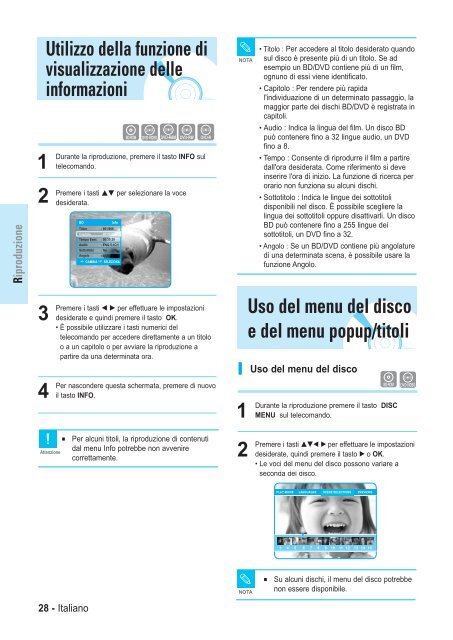Samsung BD-P1000 (BD-P1000/XEL ) - Manuel de l'utilisateur 5.55 MB, pdf, Français, ALLEMAND, Italien
Samsung BD-P1000 (BD-P1000/XEL ) - Manuel de l'utilisateur 5.55 MB, pdf, Français, ALLEMAND, Italien
Samsung BD-P1000 (BD-P1000/XEL ) - Manuel de l'utilisateur 5.55 MB, pdf, Français, ALLEMAND, Italien
Create successful ePaper yourself
Turn your PDF publications into a flip-book with our unique Google optimized e-Paper software.
1<br />
Durante<br />
Uso <strong>de</strong>l menu <strong>de</strong>i titoli<br />
la riproduzione premere il tasto TITLE MENU<br />
sul telecomando.<br />
Ripetizione <strong>de</strong>lla<br />
riproduzione<br />
2<br />
Premere<br />
i tasti …†œ √ per effettuare le impostazioni<br />
<strong>de</strong>si<strong>de</strong>rate, quindi premere il tasto OK.<br />
• Le voci <strong>de</strong>l menu <strong>de</strong>i titoli possono variare a<br />
seconda <strong>de</strong>l disco.<br />
Per ripetere la riproduzione <strong>de</strong>l capitolo o <strong>de</strong>l titolo corrente.<br />
Ripetizione <strong>de</strong>lla riproduzione<br />
NOTA<br />
■<br />
■<br />
Su alcuni dischi, il menu <strong>de</strong>i titoli potrebbe<br />
non essere disponibile.<br />
Il menu <strong>de</strong>i titoli viene visualizzato solo se<br />
nel disco vi sono almeno due titoli.<br />
1<br />
Durante<br />
la riproduzione premere il tasto REPEAT sul<br />
telecomando.<br />
Viene visualizzata la schermata Ripeti.<br />
Ripeti<br />
Titolo<br />
Uso <strong>de</strong>l menu popup<br />
Riproduzione<br />
1<br />
Durante<br />
la riproduzione premere il tasto POPUP<br />
MENU sul telecomando.<br />
2<br />
Premere<br />
i tasti …† per selezionare Capitolo o Titolo.<br />
• Viene ripetuta la riproduzione per capitolo o titolo.<br />
2<br />
Premere<br />
i tasti …†œ √ o il tasto OK per selezionare<br />
il menu <strong>de</strong>si<strong>de</strong>rato.<br />
• Le voci <strong>de</strong>l menu popup possono variare a<br />
seconda <strong>de</strong>l disco.<br />
3<br />
Per<br />
ritornare alla riproduzione normale, premere<br />
nuovamente il tasto REPEAT, quinbdi premere i<br />
tasti …† per selezionare Off.<br />
MAIN MENU AUDIO SET UP SUBTITLES SCENE SELECTIONS ■ Su alcuni dischi la funzione di ripetizione<br />
potrebbe non essere disponibile.<br />
NOTA<br />
❷<br />
Uso <strong>de</strong>lla funzione A-B Repeat<br />
3 4 5 6 7 8 9 10 11 12 13 14 15<br />
NOTA<br />
■<br />
Su alcuni dischi, il menu popup potrebbe<br />
non essere disponibile.<br />
1. Premere il tasto Repeat A-B sul telecomando.<br />
2. Premere il tasto Repeat A-B nel punto in cui si<br />
<strong>de</strong>si<strong>de</strong>ra che venga avviata la ripetizione <strong>de</strong>lla<br />
riproduzione (A).<br />
3. Premere il tasto Repeat A-B nel punto in cui si<br />
<strong>de</strong>si<strong>de</strong>ra che la ripetizione <strong>de</strong>lla riproduzione<br />
venga arrestata (B).<br />
4. Per ritornare alla riproduzione normale, premere il<br />
tasto CANCEL.<br />
NOTA<br />
■ Il punto B può essere impostato a partire da 5<br />
secondi dopo l'inizio <strong>de</strong>lla riproduzione dal punto A.<br />
Italiano<br />
Italiano - 29