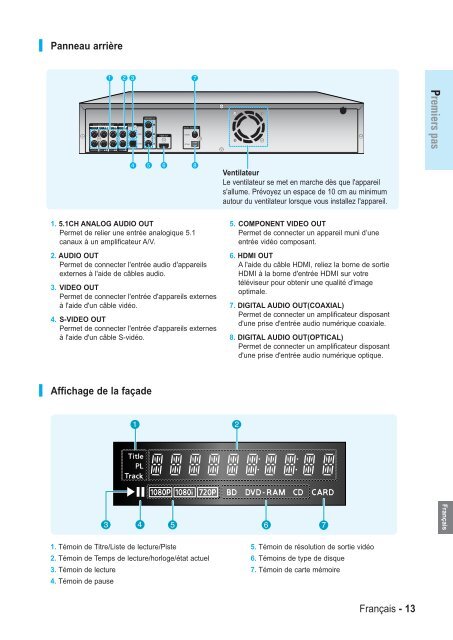Samsung BD-P1000 (BD-P1000/XEL ) - Manuel de l'utilisateur 5.55 MB, pdf, Français, ALLEMAND, Italien
Samsung BD-P1000 (BD-P1000/XEL ) - Manuel de l'utilisateur 5.55 MB, pdf, Français, ALLEMAND, Italien
Samsung BD-P1000 (BD-P1000/XEL ) - Manuel de l'utilisateur 5.55 MB, pdf, Français, ALLEMAND, Italien
Create successful ePaper yourself
Turn your PDF publications into a flip-book with our unique Google optimized e-Paper software.
Télécomman<strong>de</strong><br />
Premiers pas<br />
1<br />
2<br />
3<br />
4<br />
5<br />
6<br />
STANDBY/ON<br />
SCENE SEARCH<br />
STOP<br />
OPEN/CLOSE<br />
PLAY<br />
TV<br />
STANDBY/ON<br />
INPUT SEL.<br />
16<br />
17<br />
18<br />
4<br />
19<br />
20<br />
11. Bouton INFO<br />
Permet d'afficher les paramètres actuels ou l'état du<br />
disque.<br />
12. Bouton <strong>de</strong> couleurs : rouge (A), vert (B), jaune (C),<br />
bleu (D)<br />
Permet d'accé<strong>de</strong>r aux fonctions les plus courantes du<br />
lecteur <strong>de</strong> disque Blu-ray.<br />
13. Bouton AUDIO<br />
Ce bouton sert à accé<strong>de</strong>r aux différentes fonctions<br />
audio d’un disque (<strong>BD</strong>/DVD).<br />
14. Bouton MARKER<br />
Ce bouton sert à marquer d'un signet un endroit précis<br />
lors <strong>de</strong> la lecture d'un disque<br />
7<br />
8<br />
9<br />
MENU<br />
VOL<br />
TV MUTE<br />
OK<br />
PROG<br />
RETURN<br />
21<br />
22<br />
23<br />
15. Bouton SUBTITLE<br />
Appuyez sur ce bouton pour modifier la langue <strong>de</strong><br />
sous-titrage du <strong>BD</strong>/DVD.<br />
16. Bouton OPEN/CLOSE<br />
Permet d’ouvrir et <strong>de</strong> fermer le tiroir disque.<br />
17. Bouton TV STANDBY/ON<br />
10<br />
11<br />
12<br />
13<br />
14<br />
15<br />
DISC MENU<br />
AUDIO<br />
MARKER<br />
INFO<br />
SUBTITLE<br />
CANCEL<br />
REPEAT<br />
POPUP MENU<br />
TITLE MENU<br />
REPEAT<br />
ZOOM<br />
24<br />
25<br />
26<br />
27<br />
28<br />
18. Bouton INPUT SEL.<br />
Permet <strong>de</strong> choisir parmi les bornes d'entrée du<br />
téléviseur.<br />
19. Boutons ETAPE PRECEDENTE/SUIVANTE<br />
Une nouvelle image s'affiche chaque fois que vous<br />
appuyez sur ce bouton.<br />
00057A<br />
20. Bouton PLAY/PAUSE<br />
Permet <strong>de</strong> lire un disque ou <strong>de</strong> le mettre en pause.<br />
21. Bouton PROG (PROG)<br />
Permet <strong>de</strong> choisir un programme télévisé.<br />
1. Bouton STANDBY/ON<br />
2. Boutons numériques<br />
3. Bouton SCENE SEARCH<br />
Permet <strong>de</strong> rechercher rapi<strong>de</strong>ment les scènes<br />
souhaitées lors <strong>de</strong> la lecture à l'ai<strong>de</strong> <strong>de</strong> catégories<br />
telles qu'Acteur et Personnage.<br />
4. Boutons SAUT EN AVANT / ARRIERE<br />
Permet d'effectuer un saut vers l'avant ou l'arrière.<br />
5. Boutons RECHERCHE EN AVANT / ARRIERE<br />
Permet d'effectuer une recherche vers l'arrière / l'avant.<br />
6. Bouton STOP<br />
Permet d'arrêter la lecture d'un disque.<br />
7. Bouton VOL<br />
Permet d'ajuster le volume du téléviseur.<br />
8. Bouton MENU<br />
Permet d'afficher le menu <strong>de</strong> configuration du lecteur<br />
<strong>de</strong> disque Blu-ray.<br />
9. Boutons OK/DIRECTION (Boutons …†œ √)<br />
10. Bouton DISC MENU<br />
Bouton MENU DISQUE<br />
22. Bouton TV MUTE<br />
Permet <strong>de</strong> supprimer le son <strong>de</strong> votre téléviseur.<br />
23. Bouton RETURN<br />
24. Bouton POPUP MENU/TITLE MENU<br />
Utilisez ce bouton pour accé<strong>de</strong>r au menu<br />
contextuel/menu titre.<br />
25. Bouton CANCEL<br />
26. Bouton REPEAT A-B<br />
Permet <strong>de</strong> répéter la lecture <strong>de</strong>s chapitres A-B.<br />
27. Bouton ZOOM<br />
Permet d'élargir l'image JPEG.<br />
28. Bouton REPEAT<br />
Permet <strong>de</strong> répéter la lecture d’un titre, d’un chapitre,<br />
d’une plage ou d’un disque.<br />
14 - Franç<strong>ais</strong>