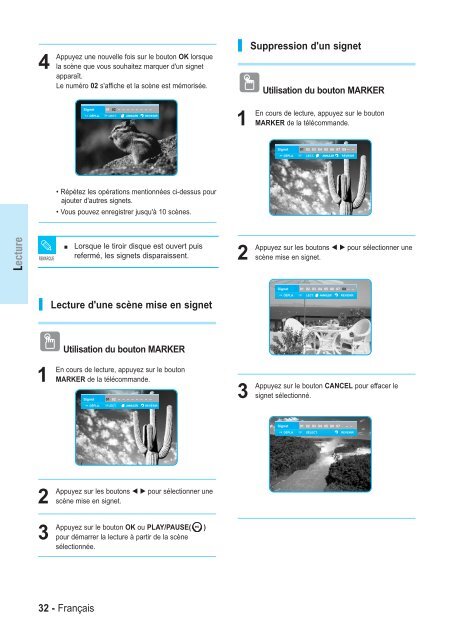Samsung BD-P1000 (BD-P1000/XEL ) - Manuel de l'utilisateur 5.55 MB, pdf, Français, ALLEMAND, Italien
Samsung BD-P1000 (BD-P1000/XEL ) - Manuel de l'utilisateur 5.55 MB, pdf, Français, ALLEMAND, Italien
Samsung BD-P1000 (BD-P1000/XEL ) - Manuel de l'utilisateur 5.55 MB, pdf, Français, ALLEMAND, Italien
You also want an ePaper? Increase the reach of your titles
YUMPU automatically turns print PDFs into web optimized ePapers that Google loves.
Lecture d'un CD audio/<br />
MP3<br />
Eléments <strong>de</strong> l'écran Audio CD(CD-<br />
DA)/MP3 (CD audio (CD-DA)/MP3)<br />
<br />
1<br />
Insérez<br />
2<br />
Appuyez<br />
1<br />
Insérez<br />
2<br />
Appuyez<br />
Lecture d'un CD AUDIO (CD-DA)<br />
un CD audio (CD-DA) dans le tiroir disque.<br />
• L'écran Liste musicale s’affiche.<br />
CD<br />
TRACK 001 1/12<br />
00:00:16<br />
CDDA TRACK 001<br />
Mo<strong>de</strong> Lecture<br />
sur les boutons …† pour sélectionner la<br />
plage que vous souhaitez écouter et appuyez sur le<br />
bouton OK.<br />
Lecture d'un MP3<br />
C<br />
Liste musicale<br />
No. Titre Longueur<br />
TRACK 001 00:04:06<br />
002 TRACK 002 00:04:06<br />
003 TRACK 003 00:05:04<br />
004 TRACK 004 00:03:20<br />
005 TRACK 005 00:05:15<br />
006 TRACK 006 00:04:09<br />
Liste <strong>de</strong> lecture<br />
DÉPLA. SÉLECT. REVENIR SORTIE<br />
un disque MP3 dans le tiroir disque.<br />
• L'écran <strong>de</strong> menu s’affiche.<br />
sur les boutons …† pour sélectionner<br />
Musique, puis sur le bouton OK.<br />
• La Liste musicale s’affiche.<br />
D<br />
1<br />
2<br />
3<br />
4<br />
<br />
1<br />
2<br />
3<br />
4<br />
CD<br />
00:00:16<br />
√ 00:02:22<br />
A<br />
Liste musicale<br />
TRACK 001 1/12<br />
CDDA TRACK 001<br />
8<br />
CD<br />
Mo<strong>de</strong> Lecture<br />
Liste <strong>de</strong> lecture<br />
Liste musicale<br />
Song 1.mp3 1/12<br />
00:00:16<br />
MP3 Song 1.mp3<br />
ROOT<br />
C<br />
DÉPLA. SÉLECT. REVENIR SORTIE<br />
No. Titre Taille<br />
ROOT<br />
Song 1.mp3<br />
7.2<strong>MB</strong><br />
002 Song 2.mp3 8.2<strong>MB</strong><br />
003 Song 3.mp3 8.5<strong>MB</strong><br />
004 Song 4.mp3 5.1<strong>MB</strong><br />
005 Song 5.mp3 5.6<strong>MB</strong><br />
Carte Mémoire B Photo C Mo<strong>de</strong> Lecture D Liste <strong>de</strong> lecture<br />
DÉPLA. SÉLECT. REVENIR SORTIE<br />
1. Plage en cours (chanson) : affiche le numéro <strong>de</strong> la<br />
plage en cours <strong>de</strong> lecture.<br />
2. affiche l'état <strong>de</strong> lecture d'un disque et le temps <strong>de</strong><br />
lecture correspondant à la section en cours <strong>de</strong> lecture.<br />
3. affiche le dossier, le type et le nom du fichier actuels.<br />
4. affiche les boutons disponibles.<br />
5. affiche l’in<strong>de</strong>x <strong>de</strong> lecture actuel et le nombre total <strong>de</strong><br />
plages.<br />
6. affiche la liste <strong>de</strong>s plages (liste <strong>de</strong>s chansons).<br />
7. affiche les boutons <strong>de</strong> couleur disponibles.<br />
: rouge(A), vert(B), jaune(C), bleu(D)<br />
8. affiche le type <strong>de</strong> support (ex : CD, DVD, carte<br />
mémoire).<br />
D<br />
5<br />
7<br />
5<br />
6<br />
7<br />
Lecture<br />
CD<br />
Liste musicale<br />
1/12<br />
Song 1.mp3<br />
Taille<br />
No. Titre<br />
00:00:16<br />
MP3 Song 1.mp3<br />
ROOT<br />
ROOT<br />
Song 1.mp3<br />
7.2<strong>MB</strong><br />
002 Song 2.mp3 8.2<strong>MB</strong><br />
003 Song 3.mp3 8.5<strong>MB</strong><br />
004 Song 4.mp3 5.1<strong>MB</strong><br />
005 Song 5.mp3 5.6<strong>MB</strong><br />
A Carte Mémoire B Photo C Mo<strong>de</strong> Lecture D Liste <strong>de</strong> lecture<br />
DÉPLA. SÉLECT. REVENIR SORTIE<br />
Franç<strong>ais</strong><br />
3<br />
Appuyez<br />
sur les boutons …† pour sélectionner le<br />
fichier MP3 que vous souhaitez lire et appuyez sur le<br />
bouton OK.<br />
Franç<strong>ais</strong> - 33