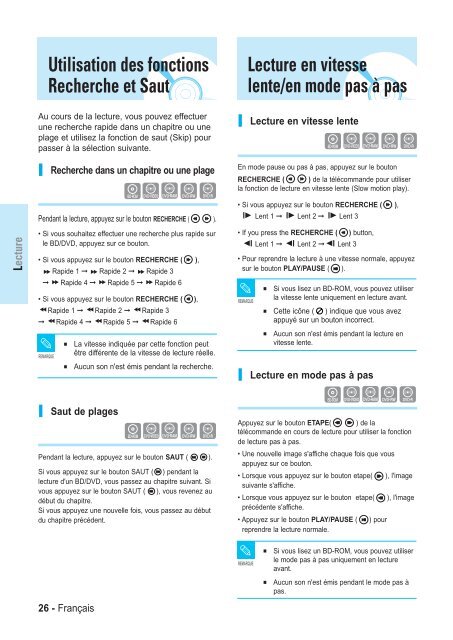Samsung BD-P1000 (BD-P1000/XEL ) - Manuel de l'utilisateur 5.55 MB, pdf, Français, ALLEMAND, Italien
Samsung BD-P1000 (BD-P1000/XEL ) - Manuel de l'utilisateur 5.55 MB, pdf, Français, ALLEMAND, Italien
Samsung BD-P1000 (BD-P1000/XEL ) - Manuel de l'utilisateur 5.55 MB, pdf, Français, ALLEMAND, Italien
You also want an ePaper? Increase the reach of your titles
YUMPU automatically turns print PDFs into web optimized ePapers that Google loves.
Utilisation <strong>de</strong> la fonction<br />
Recherche d'une scène<br />
4<br />
Sélectionnez<br />
la scène <strong>de</strong> votre choix à l'ai<strong>de</strong> du<br />
bouton …†œ √, puis appuyez sur le bouton OK.<br />
• La scène sélectionnée est lue.<br />
Si les fonctions <strong>de</strong> recherche telles que Acteur<br />
(Actor), Personnage (Character), Scène spécifique<br />
(Specific Scene) et Recherche spéciale (Special<br />
Search) sont proposées sur le <strong>BD</strong>, sélectionnez le<br />
critère <strong>de</strong> recherche <strong>de</strong> votre choix pour rechercher<br />
facilement <strong>de</strong>s scènes.<br />
œ<br />
√<br />
Recherche dans une scène<br />
Ex. : recherche par acteur<br />
1<br />
Appuyez<br />
sur le bouton SCENE SEARCH pendant la<br />
lecture.<br />
• L'écran Recherche d'une scène (Scene search) s'affiche.<br />
<strong>BD</strong><br />
Buscar una escena con:<br />
Búsqueda escena<br />
5<br />
Pour<br />
NOTE<br />
visionner une autre scène avec l'acteur<br />
sélectionné, appuyez sur le bouton œ √ pour<br />
sélectionner une autre scène, puis sur le bouton OK.<br />
■<br />
Selon les disques, il est possible que la<br />
fonction <strong>de</strong> recherche d'une scène (Scene<br />
Search) ne soit pas disponible.<br />
Lecture<br />
Actor<br />
Carácter<br />
Escena concreta<br />
Búsqueda espec.<br />
DÉPLA. SÉLECT. REVENIR SORTIE<br />
2<br />
Sélectionnez<br />
Acteur à l'ai<strong>de</strong> du bouton …†, puis<br />
appuyez sur le bouton OK.<br />
• L'écran <strong>de</strong> la catégorie Acteur s'affiche.<br />
<strong>BD</strong><br />
Actor<br />
Seleccione una palabra clave en categ. "Actor":<br />
Jane Doe<br />
John Doe<br />
Richard Roe<br />
Jane Roe<br />
John Roe<br />
Richard Doe<br />
DÉPLA. SÉLECT. REVENIR SORTIE<br />
3<br />
Sélectionnez<br />
l'acteur <strong>de</strong> votre choix à l'ai<strong>de</strong> du bouton<br />
…†œ √, puis appuyez sur le bouton OK.<br />
• L'écran correspondant à l'acteur sélectionné s'affiche.<br />
<strong>BD</strong><br />
Seleccione escena para reproducir en categoría<br />
“Jane Doe”:<br />
1. 00:00:16<br />
2. 00:00:26<br />
Actor<br />
Franç<strong>ais</strong><br />
3. 00:00:15<br />
4. 00:00:50<br />
5. 00:00:48<br />
6. 00:00:80<br />
DÉPLA. SÉLECT. REVENIR SORTIE<br />
Franç<strong>ais</strong> - 27