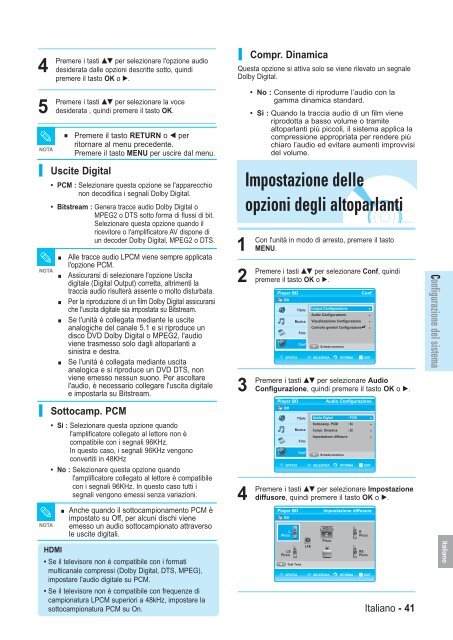Samsung BD-P1000 (BD-P1000/XEL ) - Manuel de l'utilisateur 5.55 MB, pdf, Français, ALLEMAND, Italien
Samsung BD-P1000 (BD-P1000/XEL ) - Manuel de l'utilisateur 5.55 MB, pdf, Français, ALLEMAND, Italien
Samsung BD-P1000 (BD-P1000/XEL ) - Manuel de l'utilisateur 5.55 MB, pdf, Français, ALLEMAND, Italien
You also want an ePaper? Increase the reach of your titles
YUMPU automatically turns print PDFs into web optimized ePapers that Google loves.
5<br />
Premere<br />
i tasti …†œ √ per selezionare l'altoparlante<br />
<strong>de</strong>si<strong>de</strong>rato, quindi premere il tasto OK.<br />
2<br />
Premere<br />
i tasti …† per selezionare Conf, quindi<br />
premere il tasto OK o √.<br />
Player <strong>BD</strong><br />
Conf<br />
NOTA<br />
■<br />
Premere il tasto RETURN o œ per ritornare<br />
al menu prece<strong>de</strong>nte.<br />
Premere il tasto MENU per uscire dal menu.<br />
<strong>BD</strong><br />
Titolo<br />
Musica<br />
Foto<br />
Lingua Configurazione<br />
Audio Configurazione<br />
Visualizzazione Configurazione<br />
Controllo genitori Configurazione<br />
√<br />
√<br />
√<br />
√<br />
Impostazione altoparlanti<br />
Conf<br />
A<br />
Scheda memoria<br />
Anteriore (L, R)<br />
Gran<strong>de</strong>, Picco.<br />
SPOSTA SELEZIONA RITORNA EXIT<br />
Centrale (C)<br />
Gran<strong>de</strong>, Picco., Nessuno<br />
Configurazione <strong>de</strong>l sistema<br />
Surround (LS,RS)<br />
Subwoofer (SW)<br />
Altoparlante<br />
Gran<strong>de</strong>, Picco., Nessuno<br />
LFE, Nessuno<br />
• Gran<strong>de</strong> : Fornisce un suono a banda piena dai bassi<br />
inferiori a 100 Hz<br />
• Picco. : Se LFE è ON, i bassi inferiori a 100 Hz vengono<br />
emessi attraverso il subwoofer anziché attraverso gli<br />
altoparlanti. Se LFE è OFF e l'altoparlante anteriore è<br />
impostato su Large, l'audio viene emesso attraverso<br />
l'altoparlante anteriore.<br />
• Nessuno : Selezionare questa opzione per disattivare gli<br />
altoparlanti.<br />
Altoparlante subwoofer<br />
• LFE : Selezionare questa opzione per utilizzare<br />
l'altoparlante subwoofer.<br />
• Nessuno : Selezionare questa opzione per disattivare<br />
l'altoparlante subwoofer.<br />
(questa opzione può essere selezionata soltanto quando gli<br />
altoparlanti anteriori (sinistro e <strong>de</strong>stro) sono impostati su Large).<br />
Premere il tasto ROSSO (A)<br />
• Viene inviato un tono di test in sequenza a L ➞ C ➞ R ➞<br />
RS ➞ LS ➞ LFE.<br />
• Durante il tono di test, premere il tasto OK per impostare<br />
l'altoparlante. Per terminare il tono di test, premere<br />
nuovamente il tasto ROSSO (A).<br />
3<br />
Premere<br />
4<br />
Premere<br />
i tasti …† per selezionare Visualizzazione<br />
Configurazione, quindi premere il tasto OK o √.<br />
Verrà visualizzato il menu di impostazione <strong>de</strong>l vi<strong>de</strong>o.<br />
Player <strong>BD</strong><br />
<strong>BD</strong><br />
Titolo<br />
Musica<br />
Foto<br />
Conf<br />
Visualizzazione Configurazione<br />
Aspetto tv : 16:9 Breed √<br />
√<br />
Risoluzione : 720p √<br />
HDMI Formatta : TV √<br />
Messaggio schermata : Si<br />
Display frontale : Automatica √<br />
A<br />
Scheda memoria<br />
SPOSTA SELEZIONA RITORNA EXIT<br />
i tasti …† per selezionare l'opzione di<br />
visualizzazione <strong>de</strong>si<strong>de</strong>rata, quindi premere il tasto<br />
OK o √.<br />
Player <strong>BD</strong><br />
<strong>BD</strong><br />
Titolo<br />
Musica<br />
Foto<br />
Conf<br />
Visualizzazione Configurazione<br />
Aspetto tv : 4:3 : 4:3 Letter Letter Box<br />
Box √<br />
Risoluzione : 4:3 480iPan-Scan<br />
√<br />
HDMI Formatta : 16:9 TV Breed<br />
√<br />
Messaggio schermata : Si<br />
Display frontale : Automatica √<br />
A<br />
Scheda memoria<br />
Sposta SELEZIONA RITORNA EXIT<br />
√<br />
√<br />
Impostazione <strong>de</strong>lle opzioni<br />
<strong>de</strong>llo schermo/uscita vi<strong>de</strong>o<br />
5<br />
Premere<br />
i tasti …† per selezionare la voce<br />
<strong>de</strong>si<strong>de</strong>rata, quindi premere il tasto OK.<br />
Questa funzione consente di impostare le opzioni relative<br />
allo schermo <strong>de</strong>l televisore. L’uso di queste funzioni<br />
dipen<strong>de</strong> dal tipo di disco in fase di riproduzione. Con alcuni<br />
tipi di disco, queste funzioni non possono essere utilizzate.<br />
NOTA<br />
■<br />
Premere il tasto RETURN o œ per ritornare<br />
al menu prece<strong>de</strong>nte.<br />
Premere il tasto MENU per uscire dal menu.<br />
1<br />
Con<br />
l'unità in modo di arresto, premere il tasto<br />
MENU.<br />
42 - Italiano