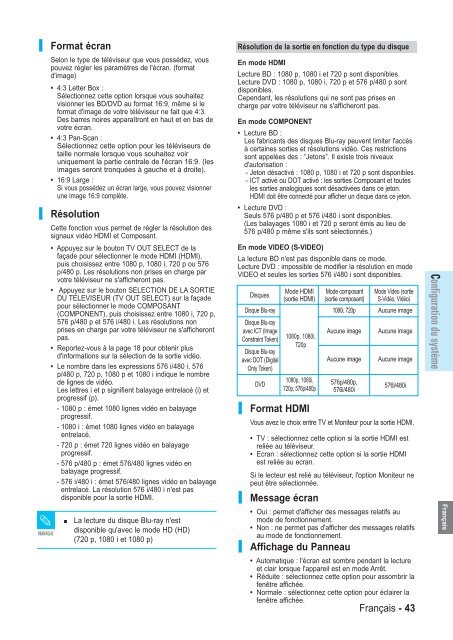Samsung BD-P1000 (BD-P1000/XEL ) - Manuel de l'utilisateur 5.55 MB, pdf, Français, ALLEMAND, Italien
Samsung BD-P1000 (BD-P1000/XEL ) - Manuel de l'utilisateur 5.55 MB, pdf, Français, ALLEMAND, Italien
Samsung BD-P1000 (BD-P1000/XEL ) - Manuel de l'utilisateur 5.55 MB, pdf, Français, ALLEMAND, Italien
Create successful ePaper yourself
Turn your PDF publications into a flip-book with our unique Google optimized e-Paper software.
Configuration du<br />
contrôle parental<br />
La fonction Contrôle parental (Parental Lock) dépend <strong>de</strong>s<br />
<strong>BD</strong>/DVD utilisés. Un niveau leur est associée et vous<br />
permet <strong>de</strong> contrôler le type <strong>de</strong> <strong>BD</strong>/DVD que vos enfants<br />
regar<strong>de</strong>nt. Il existe jusqu'à 8 niveaux.<br />
5<br />
Appuyez<br />
sur OK ou √ pour sélectionner Utiliser le co<strong>de</strong>.<br />
Lecteur <strong>BD</strong><br />
<strong>BD</strong><br />
Titre<br />
Musique<br />
Photo<br />
Param.<br />
Contrôle Parental<br />
Utiliser le Co<strong>de</strong> : Non √<br />
Niv. Contrôle<br />
Créer le co<strong>de</strong><br />
A<br />
Carte Mémoire<br />
: Niveau1 (enfants) √<br />
DÉPLA. SÉLECT. REVENIR SORTIE<br />
√<br />
1<br />
Lorsque<br />
l'appareil est en mo<strong>de</strong> Arrêt, appuyez sur le<br />
bouton MENU.<br />
6<br />
Appuyez<br />
sur les boutons …† pour sélectionner Oui<br />
ou Non, puis appuyez sur le bouton OK.<br />
2<br />
Appuyez<br />
sur les boutons …† pour sélectionner<br />
Param., puis sur le bouton OK ou √.<br />
Lecteur <strong>BD</strong><br />
<strong>BD</strong><br />
Param.<br />
REMARQUE<br />
■<br />
Appuyez sur le bouton RETURN ou œ pour<br />
revenir au menu précé<strong>de</strong>nt. Appuyez sur le<br />
bouton MENU pour quitter le menu.<br />
Titre<br />
Réglage <strong>de</strong> langue<br />
Options Audio<br />
√<br />
√<br />
Musique<br />
Options D’affichage<br />
√<br />
Configuration du système<br />
3<br />
Appuyez<br />
Photo<br />
Param.<br />
Contrôle Parental<br />
A<br />
Carte Mémoire<br />
DÉPLA. SÉLECT. REVENIR SORTIE<br />
sur les boutons …† pour sélectionner Contrôle<br />
parental, puis appuyez sur le bouton OK ou √.<br />
Lorsque vous utilisez votre lecteur <strong>de</strong> disque Blu-ray<br />
pour la première fois, le message “Entrer le nouveau<br />
Co<strong>de</strong> Secret” 'affiche.<br />
√<br />
1<br />
Retirez<br />
2<br />
Appuyez<br />
En cas d'oubli <strong>de</strong> votre mot <strong>de</strong> passe<br />
le disque.<br />
sur le bouton <strong>de</strong> la faça<strong>de</strong> pendant 5<br />
secon<strong>de</strong>s minimum.<br />
• Tous les réglages seront réinitialisés.<br />
Lecteur <strong>BD</strong><br />
<strong>BD</strong><br />
Contrôle Parental<br />
Titre<br />
Musique<br />
Entrer le nouveau Co<strong>de</strong> Secret.<br />
Photo<br />
Param.<br />
A<br />
Carte Mémoire<br />
DÉPLA. SÉLECT. REVENIR SORTIE<br />
4<br />
S<strong>ais</strong>issez<br />
le mot <strong>de</strong> passe à 4 chiffres à l'ai<strong>de</strong> <strong>de</strong>s<br />
boutons numériques <strong>de</strong> la télécomman<strong>de</strong>.<br />
Le message “Confirmer le mot <strong>de</strong> passe” s'affiche.<br />
S<strong>ais</strong>issez-le à nouveau.<br />
Lecteur <strong>BD</strong><br />
<strong>BD</strong><br />
Contrôle Parental<br />
Titre<br />
Musique<br />
Confirmer le mot <strong>de</strong> passe.<br />
Photo<br />
Param.<br />
A<br />
Carte Mémoire<br />
DÉPLA. SÉLECT. REVENIR SORTIE<br />
44 - Franç<strong>ais</strong>