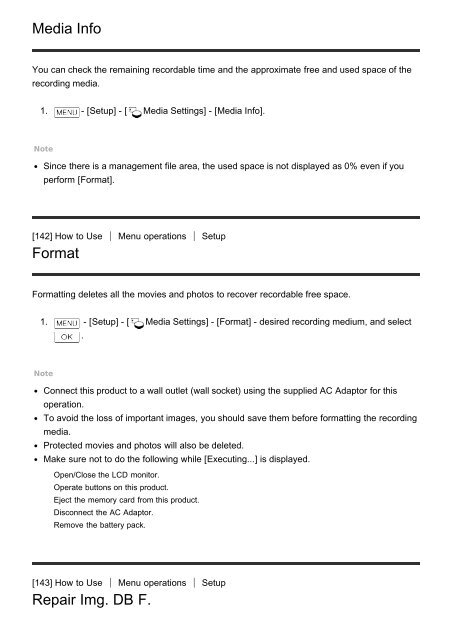Sony HDR-CX900E - HDR-CX900E Manuel d'aide (version imprimable) Anglais
Sony HDR-CX900E - HDR-CX900E Manuel d'aide (version imprimable) Anglais
Sony HDR-CX900E - HDR-CX900E Manuel d'aide (version imprimable) Anglais
You also want an ePaper? Increase the reach of your titles
YUMPU automatically turns print PDFs into web optimized ePapers that Google loves.
Media Info<br />
You can check the remaining recordable time and the approximate free and used space of the<br />
recording media.<br />
1. - [Setup] - [ Media Settings] - [Media Info].<br />
Note<br />
Since there is a management file area, the used space is not displayed as 0% even if you<br />
perform [Format].<br />
[142] How to Use Menu operations Setup<br />
Format<br />
Formatting deletes all the movies and photos to recover recordable free space.<br />
1. - [Setup] - [ Media Settings] - [Format] - desired recording medium, and select<br />
.<br />
Note<br />
Connect this product to a wall outlet (wall socket) using the supplied AC Adaptor for this<br />
operation.<br />
To avoid the loss of important images, you should save them before formatting the recording<br />
media.<br />
Protected movies and photos will also be deleted.<br />
Make sure not to do the following while [Executing...] is displayed.<br />
Open/Close the LCD monitor.<br />
Operate buttons on this product.<br />
Eject the memory card from this product.<br />
Disconnect the AC Adaptor.<br />
Remove the battery pack.<br />
[143] How to Use Menu operations Setup<br />
Repair Img. DB F.