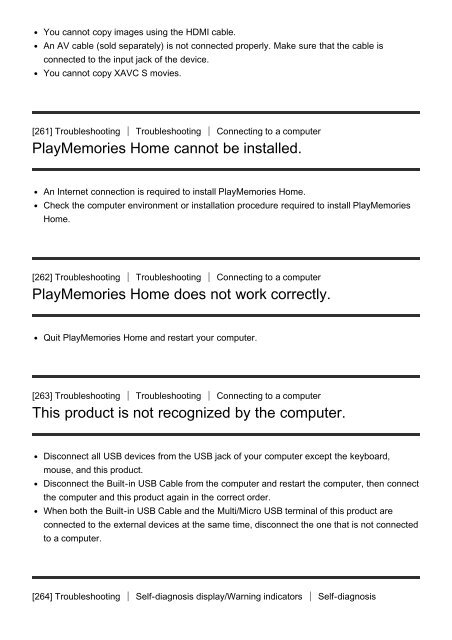Sony HDR-CX900E - HDR-CX900E Manuel d'aide (version imprimable) Anglais
Sony HDR-CX900E - HDR-CX900E Manuel d'aide (version imprimable) Anglais
Sony HDR-CX900E - HDR-CX900E Manuel d'aide (version imprimable) Anglais
You also want an ePaper? Increase the reach of your titles
YUMPU automatically turns print PDFs into web optimized ePapers that Google loves.
You cannot copy images using the HDMI cable.<br />
An AV cable (sold separately) is not connected properly. Make sure that the cable is<br />
connected to the input jack of the device.<br />
You cannot copy XAVC S movies.<br />
[261] Troubleshooting Troubleshooting Connecting to a computer<br />
PlayMemories Home cannot be installed.<br />
An Internet connection is required to install PlayMemories Home.<br />
Check the computer environment or installation procedure required to install PlayMemories<br />
Home.<br />
[262] Troubleshooting Troubleshooting Connecting to a computer<br />
PlayMemories Home does not work correctly.<br />
Quit PlayMemories Home and restart your computer.<br />
[263] Troubleshooting Troubleshooting Connecting to a computer<br />
This product is not recognized by the computer.<br />
Disconnect all USB devices from the USB jack of your computer except the keyboard,<br />
mouse, and this product.<br />
Disconnect the Built-in USB Cable from the computer and restart the computer, then connect<br />
the computer and this product again in the correct order.<br />
When both the Built-in USB Cable and the Multi/Micro USB terminal of this product are<br />
connected to the external devices at the same time, disconnect the one that is not connected<br />
to a computer.<br />
[264] Troubleshooting Self-diagnosis display/Warning indicators Self-diagnosis