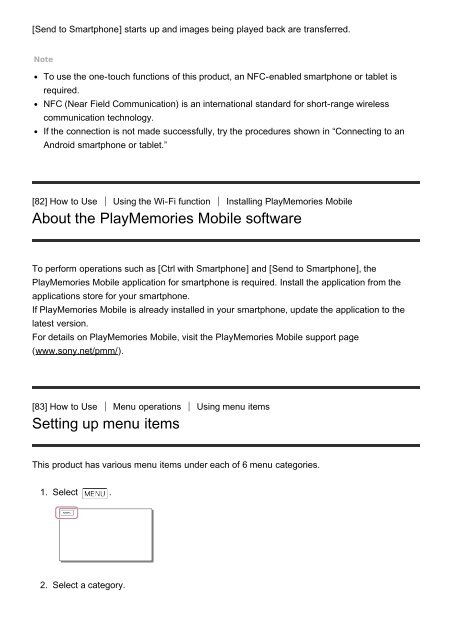Sony HDR-CX900E - HDR-CX900E Manuel d'aide (version imprimable) Anglais
Sony HDR-CX900E - HDR-CX900E Manuel d'aide (version imprimable) Anglais
Sony HDR-CX900E - HDR-CX900E Manuel d'aide (version imprimable) Anglais
Create successful ePaper yourself
Turn your PDF publications into a flip-book with our unique Google optimized e-Paper software.
[Send to Smartphone] starts up and images being played back are transferred.<br />
Note<br />
To use the one-touch functions of this product, an NFC-enabled smartphone or tablet is<br />
required.<br />
NFC (Near Field Communication) is an international standard for short-range wireless<br />
communication technology.<br />
If the connection is not made successfully, try the procedures shown in “Connecting to an<br />
Android smartphone or tablet.”<br />
[82] How to Use Using the Wi-Fi function Installing PlayMemories Mobile<br />
About the PlayMemories Mobile software<br />
To perform operations such as [Ctrl with Smartphone] and [Send to Smartphone], the<br />
PlayMemories Mobile application for smartphone is required. Install the application from the<br />
applications store for your smartphone.<br />
If PlayMemories Mobile is already installed in your smartphone, update the application to the<br />
latest <strong>version</strong>.<br />
For details on PlayMemories Mobile, visit the PlayMemories Mobile support page<br />
(www.sony.net/pmm/).<br />
[83] How to Use Menu operations Using menu items<br />
Setting up menu items<br />
This product has various menu items under each of 6 menu categories.<br />
1. Select .<br />
2. Select a category.