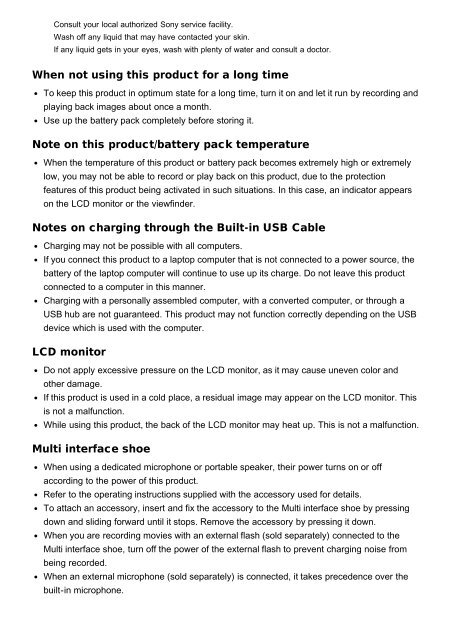Sony HDR-CX900E - HDR-CX900E Manuel d'aide (version imprimable) Anglais
Sony HDR-CX900E - HDR-CX900E Manuel d'aide (version imprimable) Anglais
Sony HDR-CX900E - HDR-CX900E Manuel d'aide (version imprimable) Anglais
Create successful ePaper yourself
Turn your PDF publications into a flip-book with our unique Google optimized e-Paper software.
Consult your local authorized <strong>Sony</strong> service facility.<br />
Wash off any liquid that may have contacted your skin.<br />
If any liquid gets in your eyes, wash with plenty of water and consult a doctor.<br />
When not using this product for a long time<br />
To keep this product in optimum state for a long time, turn it on and let it run by recording and<br />
playing back images about once a month.<br />
Use up the battery pack completely before storing it.<br />
Note on this product/battery pack temperature<br />
When the temperature of this product or battery pack becomes extremely high or extremely<br />
low, you may not be able to record or play back on this product, due to the protection<br />
features of this product being activated in such situations. In this case, an indicator appears<br />
on the LCD monitor or the viewfinder.<br />
Notes on charging through the Built-in USB Cable<br />
Charging may not be possible with all computers.<br />
If you connect this product to a laptop computer that is not connected to a power source, the<br />
battery of the laptop computer will continue to use up its charge. Do not leave this product<br />
connected to a computer in this manner.<br />
Charging with a personally assembled computer, with a converted computer, or through a<br />
USB hub are not guaranteed. This product may not function correctly depending on the USB<br />
device which is used with the computer.<br />
LCD monitor<br />
Do not apply excessive pressure on the LCD monitor, as it may cause uneven color and<br />
other damage.<br />
If this product is used in a cold place, a residual image may appear on the LCD monitor. This<br />
is not a malfunction.<br />
While using this product, the back of the LCD monitor may heat up. This is not a malfunction.<br />
Multi interface shoe<br />
When using a dedicated microphone or portable speaker, their power turns on or off<br />
according to the power of this product.<br />
Refer to the operating instructions supplied with the accessory used for details.<br />
To attach an accessory, insert and fix the accessory to the Multi interface shoe by pressing<br />
down and sliding forward until it stops. Remove the accessory by pressing it down.<br />
When you are recording movies with an external flash (sold separately) connected to the<br />
Multi interface shoe, turn off the power of the external flash to prevent charging noise from<br />
being recorded.<br />
When an external microphone (sold separately) is connected, it takes precedence over the<br />
built-in microphone.