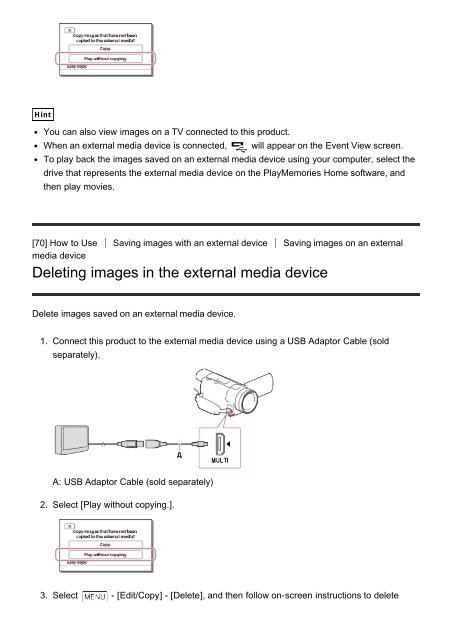Sony HDR-CX900E - HDR-CX900E Manuel d'aide (version imprimable) Anglais
Sony HDR-CX900E - HDR-CX900E Manuel d'aide (version imprimable) Anglais
Sony HDR-CX900E - HDR-CX900E Manuel d'aide (version imprimable) Anglais
You also want an ePaper? Increase the reach of your titles
YUMPU automatically turns print PDFs into web optimized ePapers that Google loves.
Hint<br />
You can also view images on a TV connected to this product.<br />
When an external media device is connected, will appear on the Event View screen.<br />
To play back the images saved on an external media device using your computer, select the<br />
drive that represents the external media device on the PlayMemories Home software, and<br />
then play movies.<br />
[70] How to Use Saving images with an external device Saving images on an external<br />
media device<br />
Deleting images in the external media device<br />
Delete images saved on an external media device.<br />
1. Connect this product to the external media device using a USB Adaptor Cable (sold<br />
separately).<br />
A: USB Adaptor Cable (sold separately)<br />
2. Select [Play without copying.].<br />
3. Select - [Edit/Copy] - [Delete], and then follow on-screen instructions to delete