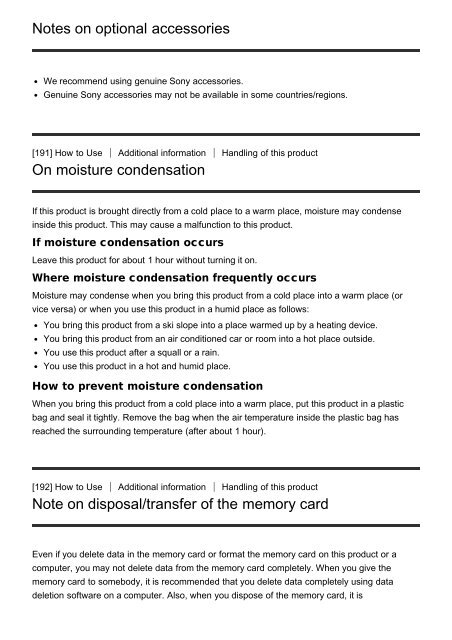Sony HDR-CX900E - HDR-CX900E Manuel d'aide (version imprimable) Anglais
Sony HDR-CX900E - HDR-CX900E Manuel d'aide (version imprimable) Anglais
Sony HDR-CX900E - HDR-CX900E Manuel d'aide (version imprimable) Anglais
Create successful ePaper yourself
Turn your PDF publications into a flip-book with our unique Google optimized e-Paper software.
Notes on optional accessories<br />
We recommend using genuine <strong>Sony</strong> accessories.<br />
Genuine <strong>Sony</strong> accessories may not be available in some countries/regions.<br />
[191] How to Use Additional information Handling of this product<br />
On moisture condensation<br />
If this product is brought directly from a cold place to a warm place, moisture may condense<br />
inside this product. This may cause a malfunction to this product.<br />
If moisture condensation occurs<br />
Leave this product for about 1 hour without turning it on.<br />
Where moisture condensation frequently occurs<br />
Moisture may condense when you bring this product from a cold place into a warm place (or<br />
vice versa) or when you use this product in a humid place as follows:<br />
You bring this product from a ski slope into a place warmed up by a heating device.<br />
You bring this product from an air conditioned car or room into a hot place outside.<br />
You use this product after a squall or a rain.<br />
You use this product in a hot and humid place.<br />
How to prevent moisture condensation<br />
When you bring this product from a cold place into a warm place, put this product in a plastic<br />
bag and seal it tightly. Remove the bag when the air temperature inside the plastic bag has<br />
reached the surrounding temperature (after about 1 hour).<br />
[192] How to Use Additional information Handling of this product<br />
Note on disposal/transfer of the memory card<br />
Even if you delete data in the memory card or format the memory card on this product or a<br />
computer, you may not delete data from the memory card completely. When you give the<br />
memory card to somebody, it is recommended that you delete data completely using data<br />
deletion software on a computer. Also, when you dispose of the memory card, it is