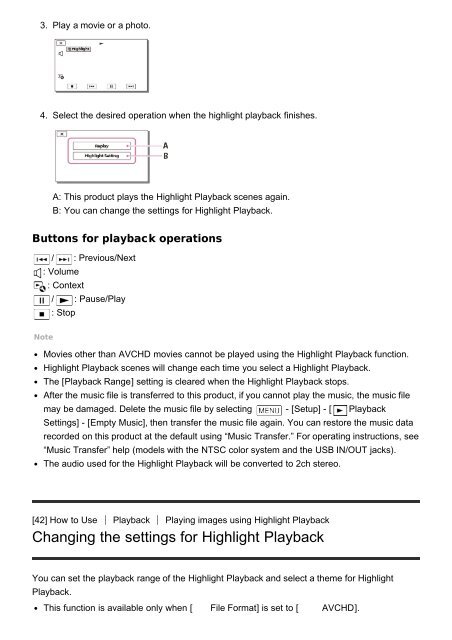Sony HDR-CX900E - HDR-CX900E Manuel d'aide (version imprimable) Anglais
Sony HDR-CX900E - HDR-CX900E Manuel d'aide (version imprimable) Anglais
Sony HDR-CX900E - HDR-CX900E Manuel d'aide (version imprimable) Anglais
Create successful ePaper yourself
Turn your PDF publications into a flip-book with our unique Google optimized e-Paper software.
3. Play a movie or a photo.<br />
4. Select the desired operation when the highlight playback finishes.<br />
A: This product plays the Highlight Playback scenes again.<br />
B: You can change the settings for Highlight Playback.<br />
Buttons for playback operations<br />
/ : Previous/Next<br />
: Volume<br />
: Context<br />
/ : Pause/Play<br />
: Stop<br />
Note<br />
Movies other than AVCHD movies cannot be played using the Highlight Playback function.<br />
Highlight Playback scenes will change each time you select a Highlight Playback.<br />
The [Playback Range] setting is cleared when the Highlight Playback stops.<br />
After the music file is transferred to this product, if you cannot play the music, the music file<br />
may be damaged. Delete the music file by selecting - [Setup] - [ Playback<br />
Settings] - [Empty Music], then transfer the music file again. You can restore the music data<br />
recorded on this product at the default using “Music Transfer.” For operating instructions, see<br />
“Music Transfer” help (models with the NTSC color system and the USB IN/OUT jacks).<br />
The audio used for the Highlight Playback will be converted to 2ch stereo.<br />
[42] How to Use Playback Playing images using Highlight Playback<br />
Changing the settings for Highlight Playback<br />
You can set the playback range of the Highlight Playback and select a theme for Highlight<br />
Playback.<br />
This function is available only when [ File Format] is set to [ AVCHD].