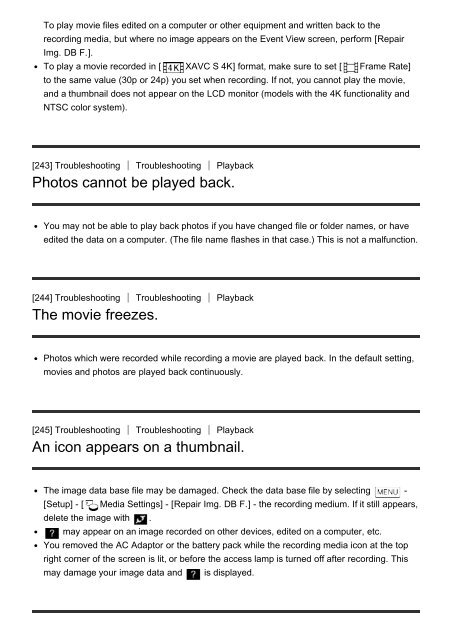Sony HDR-CX900E - HDR-CX900E Manuel d'aide (version imprimable) Anglais
Sony HDR-CX900E - HDR-CX900E Manuel d'aide (version imprimable) Anglais
Sony HDR-CX900E - HDR-CX900E Manuel d'aide (version imprimable) Anglais
Create successful ePaper yourself
Turn your PDF publications into a flip-book with our unique Google optimized e-Paper software.
To play movie files edited on a computer or other equipment and written back to the<br />
recording media, but where no image appears on the Event View screen, perform [Repair<br />
Img. DB F.].<br />
To play a movie recorded in [ XAVC S 4K] format, make sure to set [ Frame Rate]<br />
to the same value (30p or 24p) you set when recording. If not, you cannot play the movie,<br />
and a thumbnail does not appear on the LCD monitor (models with the 4K functionality and<br />
NTSC color system).<br />
[243] Troubleshooting Troubleshooting Playback<br />
Photos cannot be played back.<br />
You may not be able to play back photos if you have changed file or folder names, or have<br />
edited the data on a computer. (The file name flashes in that case.) This is not a malfunction.<br />
[244] Troubleshooting Troubleshooting Playback<br />
The movie freezes.<br />
Photos which were recorded while recording a movie are played back. In the default setting,<br />
movies and photos are played back continuously.<br />
[245] Troubleshooting Troubleshooting Playback<br />
An icon appears on a thumbnail.<br />
The image data base file may be damaged. Check the data base file by selecting -<br />
[Setup] - [ Media Settings] - [Repair Img. DB F.] - the recording medium. If it still appears,<br />
delete the image with .<br />
may appear on an image recorded on other devices, edited on a computer, etc.<br />
You removed the AC Adaptor or the battery pack while the recording media icon at the top<br />
right corner of the screen is lit, or before the access lamp is turned off after recording. This<br />
may damage your image data and is displayed.