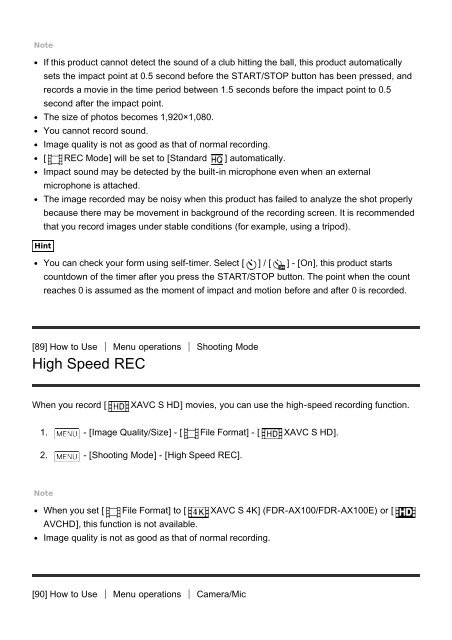Sony HDR-CX900E - HDR-CX900E Manuel d'aide (version imprimable) Anglais
Sony HDR-CX900E - HDR-CX900E Manuel d'aide (version imprimable) Anglais
Sony HDR-CX900E - HDR-CX900E Manuel d'aide (version imprimable) Anglais
Create successful ePaper yourself
Turn your PDF publications into a flip-book with our unique Google optimized e-Paper software.
Note<br />
If this product cannot detect the sound of a club hitting the ball, this product automatically<br />
sets the impact point at 0.5 second before the START/STOP button has been pressed, and<br />
records a movie in the time period between 1.5 seconds before the impact point to 0.5<br />
second after the impact point.<br />
The size of photos becomes 1,920×1,080.<br />
You cannot record sound.<br />
Image quality is not as good as that of normal recording.<br />
[ REC Mode] will be set to [Standard ] automatically.<br />
Impact sound may be detected by the built-in microphone even when an external<br />
microphone is attached.<br />
The image recorded may be noisy when this product has failed to analyze the shot properly<br />
because there may be movement in background of the recording screen. It is recommended<br />
that you record images under stable conditions (for example, using a tripod).<br />
Hint<br />
You can check your form using self-timer. Select [ ] / [ ] - [On], this product starts<br />
countdown of the timer after you press the START/STOP button. The point when the count<br />
reaches 0 is assumed as the moment of impact and motion before and after 0 is recorded.<br />
[89] How to Use Menu operations Shooting Mode<br />
High Speed REC<br />
When you record [<br />
XAVC S HD] movies, you can use the high-speed recording function.<br />
1. - [Image Quality/Size] - [ File Format] - [ XAVC S HD].<br />
2. - [Shooting Mode] - [High Speed REC].<br />
Note<br />
When you set [ File Format] to [ XAVC S 4K] (FDR-AX100/FDR-AX100E) or [<br />
AVCHD], this function is not available.<br />
Image quality is not as good as that of normal recording.<br />
[90] How to Use Menu operations Camera/Mic