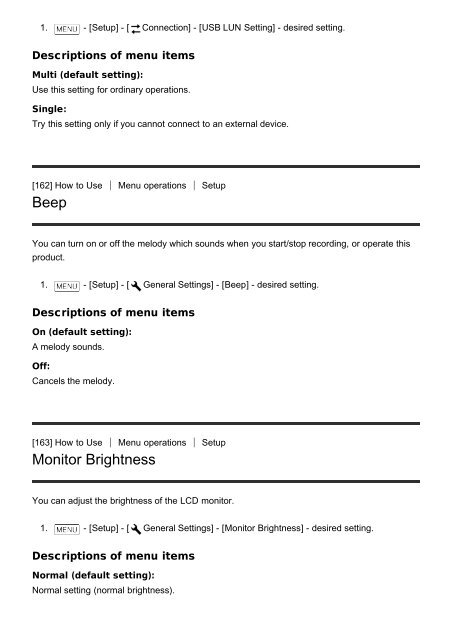Sony HDR-CX900E - HDR-CX900E Manuel d'aide (version imprimable) Anglais
Sony HDR-CX900E - HDR-CX900E Manuel d'aide (version imprimable) Anglais
Sony HDR-CX900E - HDR-CX900E Manuel d'aide (version imprimable) Anglais
You also want an ePaper? Increase the reach of your titles
YUMPU automatically turns print PDFs into web optimized ePapers that Google loves.
1. - [Setup] - [ Connection] - [USB LUN Setting] - desired setting.<br />
Descriptions of menu items<br />
Multi (default setting):<br />
Use this setting for ordinary operations.<br />
Single:<br />
Try this setting only if you cannot connect to an external device.<br />
[162] How to Use Menu operations Setup<br />
Beep<br />
You can turn on or off the melody which sounds when you start/stop recording, or operate this<br />
product.<br />
1. - [Setup] - [ General Settings] - [Beep] - desired setting.<br />
Descriptions of menu items<br />
On (default setting):<br />
A melody sounds.<br />
Off:<br />
Cancels the melody.<br />
[163] How to Use Menu operations Setup<br />
Monitor Brightness<br />
You can adjust the brightness of the LCD monitor.<br />
1. - [Setup] - [ General Settings] - [Monitor Brightness] - desired setting.<br />
Descriptions of menu items<br />
Normal (default setting):<br />
Normal setting (normal brightness).