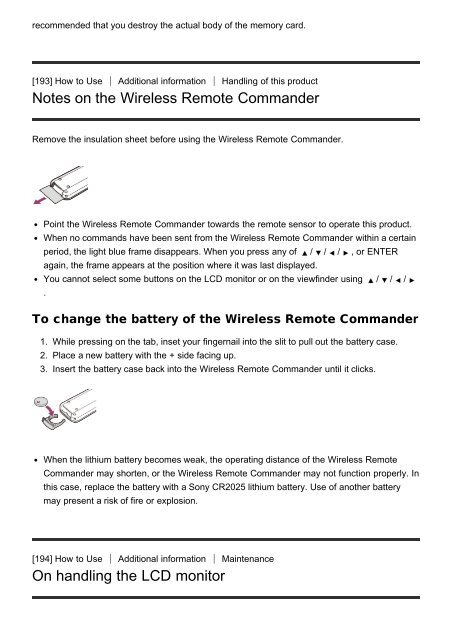Sony HDR-CX900E - HDR-CX900E Manuel d'aide (version imprimable) Anglais
Sony HDR-CX900E - HDR-CX900E Manuel d'aide (version imprimable) Anglais
Sony HDR-CX900E - HDR-CX900E Manuel d'aide (version imprimable) Anglais
Create successful ePaper yourself
Turn your PDF publications into a flip-book with our unique Google optimized e-Paper software.
ecommended that you destroy the actual body of the memory card.<br />
[193] How to Use Additional information Handling of this product<br />
Notes on the Wireless Remote Commander<br />
Remove the insulation sheet before using the Wireless Remote Commander.<br />
Point the Wireless Remote Commander towards the remote sensor to operate this product.<br />
When no commands have been sent from the Wireless Remote Commander within a certain<br />
period, the light blue frame disappears. When you press any of / / / , or ENTER<br />
again, the frame appears at the position where it was last displayed.<br />
You cannot select some buttons on the LCD monitor or on the viewfinder using / / /<br />
.<br />
To change the battery of the Wireless Remote Commander<br />
1. While pressing on the tab, inset your fingernail into the slit to pull out the battery case.<br />
2. Place a new battery with the + side facing up.<br />
3. Insert the battery case back into the Wireless Remote Commander until it clicks.<br />
When the lithium battery becomes weak, the operating distance of the Wireless Remote<br />
Commander may shorten, or the Wireless Remote Commander may not function properly. In<br />
this case, replace the battery with a <strong>Sony</strong> CR2025 lithium battery. Use of another battery<br />
may present a risk of fire or explosion.<br />
[194] How to Use Additional information Maintenance<br />
On handling the LCD monitor