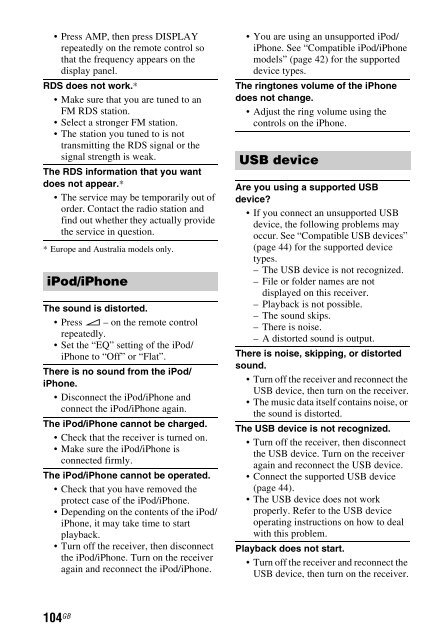Sony STR-DN840 - STR-DN840 Istruzioni per l'uso Inglese
Sony STR-DN840 - STR-DN840 Istruzioni per l'uso Inglese
Sony STR-DN840 - STR-DN840 Istruzioni per l'uso Inglese
Create successful ePaper yourself
Turn your PDF publications into a flip-book with our unique Google optimized e-Paper software.
• Press AMP, then press DISPLAY<br />
repeatedly on the remote control so<br />
that the frequency appears on the<br />
display panel.<br />
RDS does not work.*<br />
• Make sure that you are tuned to an<br />
FM RDS station.<br />
• Select a stronger FM station.<br />
• The station you tuned to is not<br />
transmitting the RDS signal or the<br />
signal strength is weak.<br />
The RDS information that you want<br />
does not appear.*<br />
• The service may be temporarily out of<br />
order. Contact the radio station and<br />
find out whether they actually provide<br />
the service in question.<br />
* Europe and Australia models only.<br />
iPod/iPhone<br />
The sound is distorted.<br />
• Press 2 – on the remote control<br />
repeatedly.<br />
• Set the “EQ” setting of the iPod/<br />
iPhone to “Off” or “Flat”.<br />
There is no sound from the iPod/<br />
iPhone.<br />
• Disconnect the iPod/iPhone and<br />
connect the iPod/iPhone again.<br />
The iPod/iPhone cannot be charged.<br />
• Check that the receiver is turned on.<br />
• Make sure the iPod/iPhone is<br />
connected firmly.<br />
The iPod/iPhone cannot be o<strong>per</strong>ated.<br />
• Check that you have removed the<br />
protect case of the iPod/iPhone.<br />
• Depending on the contents of the iPod/<br />
iPhone, it may take time to start<br />
playback.<br />
• Turn off the receiver, then disconnect<br />
the iPod/iPhone. Turn on the receiver<br />
again and reconnect the iPod/iPhone.<br />
• You are using an unsupported iPod/<br />
iPhone. See “Compatible iPod/iPhone<br />
models” (page 42) for the supported<br />
device types.<br />
The ringtones volume of the iPhone<br />
does not change.<br />
• Adjust the ring volume using the<br />
controls on the iPhone.<br />
USB device<br />
Are you using a supported USB<br />
device?<br />
• If you connect an unsupported USB<br />
device, the following problems may<br />
occur. See “Compatible USB devices”<br />
(page 44) for the supported device<br />
types.<br />
– The USB device is not recognized.<br />
– File or folder names are not<br />
displayed on this receiver.<br />
– Playback is not possible.<br />
– The sound skips.<br />
– There is noise.<br />
– A distorted sound is output.<br />
There is noise, skipping, or distorted<br />
sound.<br />
• Turn off the receiver and reconnect the<br />
USB device, then turn on the receiver.<br />
• The music data itself contains noise, or<br />
the sound is distorted.<br />
The USB device is not recognized.<br />
• Turn off the receiver, then disconnect<br />
the USB device. Turn on the receiver<br />
again and reconnect the USB device.<br />
• Connect the supported USB device<br />
(page 44).<br />
• The USB device does not work<br />
pro<strong>per</strong>ly. Refer to the USB device<br />
o<strong>per</strong>ating instructions on how to deal<br />
with this problem.<br />
Playback does not start.<br />
• Turn off the receiver and reconnect the<br />
USB device, then turn on the receiver.<br />
104 GB