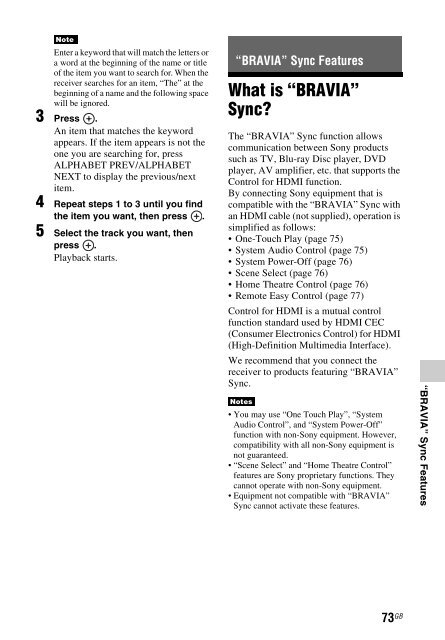Sony STR-DN840 - STR-DN840 Istruzioni per l'uso Inglese
Sony STR-DN840 - STR-DN840 Istruzioni per l'uso Inglese
Sony STR-DN840 - STR-DN840 Istruzioni per l'uso Inglese
You also want an ePaper? Increase the reach of your titles
YUMPU automatically turns print PDFs into web optimized ePapers that Google loves.
Note<br />
Enter a keyword that will match the letters or<br />
a word at the beginning of the name or title<br />
of the item you want to search for. When the<br />
receiver searches for an item, “The” at the<br />
beginning of a name and the following space<br />
will be ignored.<br />
3 Press .<br />
An item that matches the keyword<br />
appears. If the item appears is not the<br />
one you are searching for, press<br />
ALPHABET PREV/ALPHABET<br />
NEXT to display the previous/next<br />
item.<br />
4 Repeat steps 1 to 3 until you find<br />
the item you want, then press .<br />
5 Select the track you want, then<br />
press .<br />
Playback starts.<br />
“BRAVIA” Sync Features<br />
What is “BRAVIA”<br />
Sync?<br />
The “BRAVIA” Sync function allows<br />
communication between <strong>Sony</strong> products<br />
such as TV, Blu-ray Disc player, DVD<br />
player, AV amplifier, etc. that supports the<br />
Control for HDMI function.<br />
By connecting <strong>Sony</strong> equipment that is<br />
compatible with the “BRAVIA” Sync with<br />
an HDMI cable (not supplied), o<strong>per</strong>ation is<br />
simplified as follows:<br />
• One-Touch Play (page 75)<br />
• System Audio Control (page 75)<br />
• System Power-Off (page 76)<br />
• Scene Select (page 76)<br />
• Home Theatre Control (page 76)<br />
• Remote Easy Control (page 77)<br />
Control for HDMI is a mutual control<br />
function standard used by HDMI CEC<br />
(Consumer Electronics Control) for HDMI<br />
(High-Definition Multimedia Interface).<br />
We recommend that you connect the<br />
receiver to products featuring “BRAVIA”<br />
Sync.<br />
Notes<br />
• You may use “One Touch Play”, “System<br />
Audio Control”, and “System Power-Off”<br />
function with non-<strong>Sony</strong> equipment. However,<br />
compatibility with all non-<strong>Sony</strong> equipment is<br />
not guaranteed.<br />
• “Scene Select” and “Home Theatre Control”<br />
features are <strong>Sony</strong> proprietary functions. They<br />
cannot o<strong>per</strong>ate with non-<strong>Sony</strong> equipment.<br />
• Equipment not compatible with “BRAVIA”<br />
Sync cannot activate these features.<br />
“BRAVIA” Sync Features<br />
73 GB