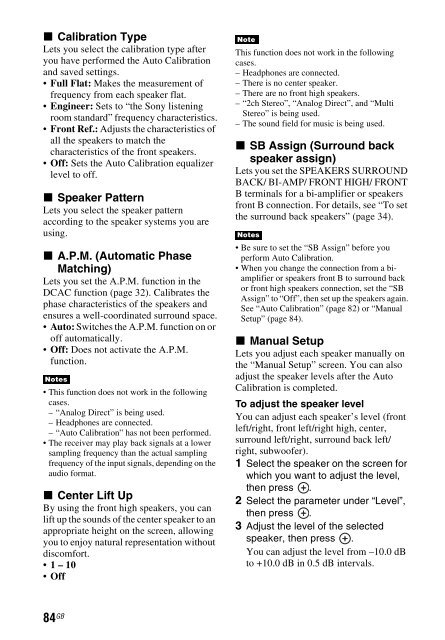Sony STR-DN840 - STR-DN840 Istruzioni per l'uso Inglese
Sony STR-DN840 - STR-DN840 Istruzioni per l'uso Inglese
Sony STR-DN840 - STR-DN840 Istruzioni per l'uso Inglese
Create successful ePaper yourself
Turn your PDF publications into a flip-book with our unique Google optimized e-Paper software.
x Calibration Type<br />
Lets you select the calibration type after<br />
you have <strong>per</strong>formed the Auto Calibration<br />
and saved settings.<br />
• Full Flat: Makes the measurement of<br />
frequency from each speaker flat.<br />
• Engineer: Sets to “the <strong>Sony</strong> listening<br />
room standard” frequency characteristics.<br />
• Front Ref.: Adjusts the characteristics of<br />
all the speakers to match the<br />
characteristics of the front speakers.<br />
• Off: Sets the Auto Calibration equalizer<br />
level to off.<br />
x Speaker Pattern<br />
Lets you select the speaker pattern<br />
according to the speaker systems you are<br />
using.<br />
x A.P.M. (Automatic Phase<br />
Matching)<br />
Lets you set the A.P.M. function in the<br />
DCAC function (page 32). Calibrates the<br />
phase characteristics of the speakers and<br />
ensures a well-coordinated surround space.<br />
• Auto: Switches the A.P.M. function on or<br />
off automatically.<br />
• Off: Does not activate the A.P.M.<br />
function.<br />
Notes<br />
• This function does not work in the following<br />
cases.<br />
– “Analog Direct” is being used.<br />
– Headphones are connected.<br />
– “Auto Calibration” has not been <strong>per</strong>formed.<br />
• The receiver may play back signals at a lower<br />
sampling frequency than the actual sampling<br />
frequency of the input signals, depending on the<br />
audio format.<br />
x Center Lift Up<br />
By using the front high speakers, you can<br />
lift up the sounds of the center speaker to an<br />
appropriate height on the screen, allowing<br />
you to enjoy natural representation without<br />
discomfort.<br />
• 1 – 10<br />
•Off<br />
Note<br />
This function does not work in the following<br />
cases.<br />
– Headphones are connected.<br />
– There is no center speaker.<br />
– There are no front high speakers.<br />
– “2ch Stereo”, “Analog Direct”, and “Multi<br />
Stereo” is being used.<br />
– The sound field for music is being used.<br />
x SB Assign (Surround back<br />
speaker assign)<br />
Lets you set the SPEAKERS SURROUND<br />
BACK/ BI-AMP/ FRONT HIGH/ FRONT<br />
B terminals for a bi-amplifier or speakers<br />
front B connection. For details, see “To set<br />
the surround back speakers” (page 34).<br />
Notes<br />
• Be sure to set the “SB Assign” before you<br />
<strong>per</strong>form Auto Calibration.<br />
• When you change the connection from a biamplifier<br />
or speakers front B to surround back<br />
or front high speakers connection, set the “SB<br />
Assign” to “Off”, then set up the speakers again.<br />
See “Auto Calibration” (page 82) or “Manual<br />
Setup” (page 84).<br />
x Manual Setup<br />
Lets you adjust each speaker manually on<br />
the “Manual Setup” screen. You can also<br />
adjust the speaker levels after the Auto<br />
Calibration is completed.<br />
To adjust the speaker level<br />
You can adjust each speaker’s level (front<br />
left/right, front left/right high, center,<br />
surround left/right, surround back left/<br />
right, subwoofer).<br />
1 Select the speaker on the screen for<br />
which you want to adjust the level,<br />
then press .<br />
2 Select the parameter under “Level”,<br />
then press .<br />
3 Adjust the level of the selected<br />
speaker, then press .<br />
You can adjust the level from –10.0 dB<br />
to +10.0 dB in 0.5 dB intervals.<br />
84 GB