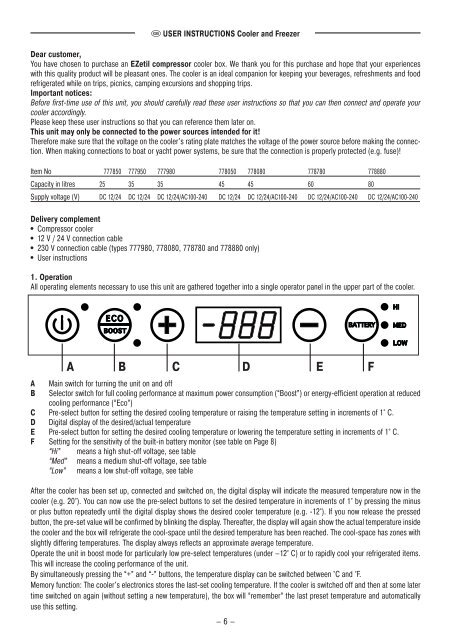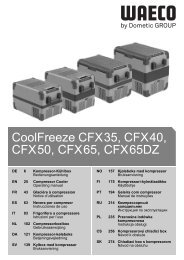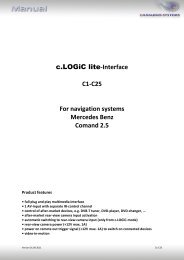Bedienungsanleitung EZetil® Compressor Cooler and Freezer - ELV
Bedienungsanleitung EZetil® Compressor Cooler and Freezer - ELV
Bedienungsanleitung EZetil® Compressor Cooler and Freezer - ELV
Create successful ePaper yourself
Turn your PDF publications into a flip-book with our unique Google optimized e-Paper software.
GB USER INSTRUCTIONS <strong>Cooler</strong> <strong>and</strong> <strong>Freezer</strong><br />
Dear customer,<br />
You have chosen to purchase an EZetil compressor cooler box. We thank you for this purchase <strong>and</strong> hope that your experiences<br />
with this quality product will be pleasant ones. The cooler is an ideal companion for keeping your beverages, refreshments <strong>and</strong> food<br />
refrigerated while on trips, picnics, camping excursions <strong>and</strong> shopping trips.<br />
Important notices:<br />
Before first-time use of this unit, you should carefully read these user instructions so that you can then connect <strong>and</strong> operate your<br />
cooler accordingly.<br />
Please keep these user instructions so that you can reference them later on.<br />
This unit may only be connected to the power sources intended for it!<br />
Therefore make sure that the voltage on the cooler's rating plate matches the voltage of the power source before making the connection.<br />
When making connections to boat or yacht power systems, be sure that the connection is properly protected (e.g. fuse)!<br />
Item No 777850 777950 777980 778050 778080 778780 778880<br />
Capacity in litres 25 35 35 45 45 60 80<br />
Supply voltage (V) DC 12/24 DC 12/24 DC 12/24/AC100-240 DC 12/24 DC 12/24/AC100-240 DC 12/24/AC100-240 DC 12/24/AC100-240<br />
Delivery complement<br />
• <strong>Compressor</strong> cooler<br />
• 12 V / 24 V connection cable<br />
• 230 V connection cable (types 777980, 778080, 778780 <strong>and</strong> 778880 only)<br />
• User instructions<br />
1. Operation<br />
All operating elements necessary to use this unit are gathered together into a single operator panel in the upper part of the cooler.<br />
A B C D E F<br />
A Main switch for turning the unit on <strong>and</strong> off<br />
B Selector switch for full cooling performance at maximum power consumption (“Boost”) or energy-efficient operation at reduced<br />
cooling performance (“Eco”)<br />
C Pre-select button for setting the desired cooling temperature or raising the temperature setting in increments of 1° C.<br />
D Digital display of the desired/actual temperature<br />
E Pre-select button for setting the desired cooling temperature or lowering the temperature setting in increments of 1° C.<br />
F Setting for the sensitivity of the built-in battery monitor (see table on Page 8)<br />
“Hi” means a high shut-off voltage, see table<br />
“Med” means a medium shut-off voltage, see table<br />
“Low” means a low shut-off voltage, see table<br />
After the cooler has been set up, connected <strong>and</strong> switched on, the digital display will indicate the measured temperature now in the<br />
cooler (e.g. 20°). You can now use the pre-select buttons to set the desired temperature in increments of 1° by pressing the minus<br />
or plus button repeatedly until the digital display shows the desired cooler temperature (e.g. -12°). If you now release the pressed<br />
button, the pre-set value will be confirmed by blinking the display. Thereafter, the display will again show the actual temperature inside<br />
the cooler <strong>and</strong> the box will refrigerate the cool-space until the desired temperature has been reached. The cool-space has zones with<br />
slightly differing temperatures. The display always reflects an approximate average temperature.<br />
Operate the unit in boost mode for particularly low pre-select temperatures (under –12° C) or to rapidly cool your refrigerated items.<br />
This will increase the cooling performance of the unit.<br />
By simultaneously pressing the “+” <strong>and</strong> “-” buttons, the temperature display can be switched between °C <strong>and</strong> °F.<br />
Memory function: The cooler's electronics stores the last-set cooling temperature. If the cooler is switched off <strong>and</strong> then at some later<br />
time switched on again (without setting a new temperature), the box will “remember” the last preset temperature <strong>and</strong> automatically<br />
use this setting.<br />
– 6 –<br />
18265_EZetil_KompressorBedienAra6 6 10.03.2008 9:30:18 Uhr