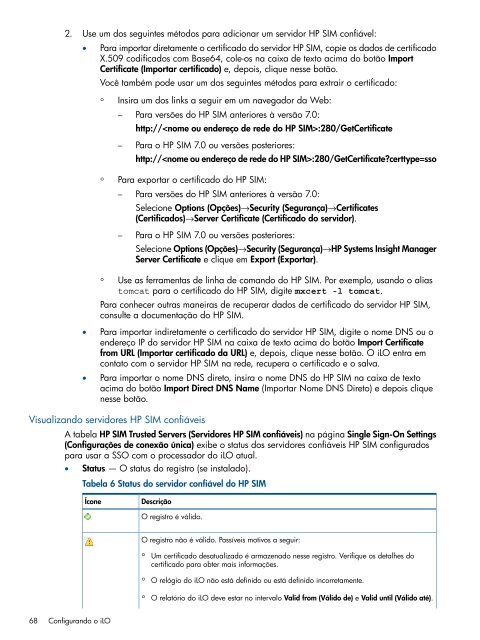Guia do usuário do HP iLO 4 - Business Support Center - HP
Guia do usuário do HP iLO 4 - Business Support Center - HP
Guia do usuário do HP iLO 4 - Business Support Center - HP
You also want an ePaper? Increase the reach of your titles
YUMPU automatically turns print PDFs into web optimized ePapers that Google loves.
2. Use um <strong>do</strong>s seguintes méto<strong>do</strong>s para adicionar um servi<strong>do</strong>r <strong>HP</strong> SIM confiável:<br />
• Para importar diretamente o certifica<strong>do</strong> <strong>do</strong> servi<strong>do</strong>r <strong>HP</strong> SIM, copie os da<strong>do</strong>s de certifica<strong>do</strong><br />
X.509 codifica<strong>do</strong>s com Base64, cole-os na caixa de texto acima <strong>do</strong> botão Import<br />
Certificate (Importar certifica<strong>do</strong>) e, depois, clique nesse botão.<br />
Você também pode usar um <strong>do</strong>s seguintes méto<strong>do</strong>s para extrair o certifica<strong>do</strong>:<br />
◦ Insira um <strong>do</strong>s links a seguir em um navega<strong>do</strong>r da Web:<br />
–<br />
Para versões <strong>do</strong> <strong>HP</strong> SIM anteriores à versão 7.0:<br />
http://:280/GetCertificate<br />
– Para o <strong>HP</strong> SIM 7.0 ou versões posteriores:<br />
http://:280/GetCertificate?certtype=sso<br />
◦ Para exportar o certifica<strong>do</strong> <strong>do</strong> <strong>HP</strong> SIM:<br />
–<br />
Para versões <strong>do</strong> <strong>HP</strong> SIM anteriores à versão 7.0:<br />
Selecione Options (Opções)→Security (Segurança)→Certificates<br />
(Certifica<strong>do</strong>s)→Server Certificate (Certifica<strong>do</strong> <strong>do</strong> servi<strong>do</strong>r).<br />
– Para o <strong>HP</strong> SIM 7.0 ou versões posteriores:<br />
Selecione Options (Opções)→Security (Segurança)→<strong>HP</strong> Systems Insight Manager<br />
Server Certificate e clique em Export (Exportar).<br />
◦ Use as ferramentas de linha de coman<strong>do</strong> <strong>do</strong> <strong>HP</strong> SIM. Por exemplo, usan<strong>do</strong> o alias<br />
tomcat para o certifica<strong>do</strong> <strong>do</strong> <strong>HP</strong> SIM, digite mxcert -l tomcat.<br />
Para conhecer outras maneiras de recuperar da<strong>do</strong>s de certifica<strong>do</strong> <strong>do</strong> servi<strong>do</strong>r <strong>HP</strong> SIM,<br />
consulte a <strong>do</strong>cumentação <strong>do</strong> <strong>HP</strong> SIM.<br />
• Para importar indiretamente o certifica<strong>do</strong> <strong>do</strong> servi<strong>do</strong>r <strong>HP</strong> SIM, digite o nome DNS ou o<br />
endereço IP <strong>do</strong> servi<strong>do</strong>r <strong>HP</strong> SIM na caixa de texto acima <strong>do</strong> botão Import Certificate<br />
from URL (Importar certifica<strong>do</strong> da URL) e, depois, clique nesse botão. O <strong>iLO</strong> entra em<br />
contato com o servi<strong>do</strong>r <strong>HP</strong> SIM na rede, recupera o certifica<strong>do</strong> e o salva.<br />
• Para importar o nome DNS direto, insira o nome DNS <strong>do</strong> <strong>HP</strong> SIM na caixa de texto<br />
acima <strong>do</strong> botão Import Direct DNS Name (Importar Nome DNS Direto) e depois clique<br />
nesse botão.<br />
Visualizan<strong>do</strong> servi<strong>do</strong>res <strong>HP</strong> SIM confiáveis<br />
A tabela <strong>HP</strong> SIM Trusted Servers (Servi<strong>do</strong>res <strong>HP</strong> SIM confiáveis) na página Single Sign-On Settings<br />
(Configurações de conexão única) exibe o status <strong>do</strong>s servi<strong>do</strong>res confiáveis <strong>HP</strong> SIM configura<strong>do</strong>s<br />
para usar a SSO com o processa<strong>do</strong>r <strong>do</strong> <strong>iLO</strong> atual.<br />
• Status — O status <strong>do</strong> registro (se instala<strong>do</strong>).<br />
Tabela 6 Status <strong>do</strong> servi<strong>do</strong>r confiável <strong>do</strong> <strong>HP</strong> SIM<br />
Ícone<br />
68 Configuran<strong>do</strong> o <strong>iLO</strong><br />
Descrição<br />
O registro é váli<strong>do</strong>.<br />
O registro não é váli<strong>do</strong>. Possíveis motivos a seguir:<br />
◦ Um certifica<strong>do</strong> desatualiza<strong>do</strong> é armazena<strong>do</strong> nesse registro. Verifique os detalhes <strong>do</strong><br />
certifica<strong>do</strong> para obter mais informações.<br />
◦ O relógio <strong>do</strong> <strong>iLO</strong> não está defini<strong>do</strong> ou está defini<strong>do</strong> incorretamente.<br />
◦ O relatório <strong>do</strong> <strong>iLO</strong> deve estar no intervalo Valid from (Váli<strong>do</strong> de) e Valid until (Váli<strong>do</strong> até).