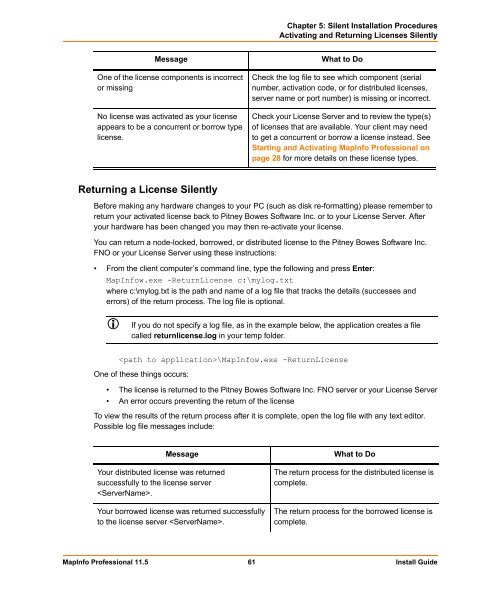MapInfo Professional 11.5 Install Guide - Product Documentation ...
MapInfo Professional 11.5 Install Guide - Product Documentation ...
MapInfo Professional 11.5 Install Guide - Product Documentation ...
You also want an ePaper? Increase the reach of your titles
YUMPU automatically turns print PDFs into web optimized ePapers that Google loves.
Returning a License Silently<br />
Chapter 5: Silent <strong>Install</strong>ation Procedures<br />
Activating and Returning Licenses Silently<br />
Before making any hardware changes to your PC (such as disk re-formatting) please remember to<br />
return your activated license back to Pitney Bowes Software Inc. or to your License Server. After<br />
your hardware has been changed you may then re-activate your license.<br />
You can return a node-locked, borrowed, or distributed license to the Pitney Bowes Software Inc.<br />
FNO or your License Server using these instructions:<br />
• From the client computer’s command line, type the following and press Enter:<br />
<strong>MapInfo</strong>w.exe -ReturnLicense c:\mylog.txt<br />
where c:\mylog.txt is the path and name of a log file that tracks the details (successes and<br />
errors) of the return process. The log file is optional.<br />
If you do not specify a log file, as in the example below, the application creates a file<br />
called returnlicense.log in your temp folder.<br />
\<strong>MapInfo</strong>w.exe -ReturnLicense<br />
One of these things occurs:<br />
Message What to Do<br />
One of the license components is incorrect<br />
or missing<br />
No license was activated as your license<br />
appears to be a concurrent or borrow type<br />
license.<br />
Check the log file to see which component (serial<br />
number, activation code, or for distributed licenses,<br />
server name or port number) is missing or incorrect.<br />
Check your License Server and to review the type(s)<br />
of licenses that are available. Your client may need<br />
to get a concurrent or borrow a license instead. See<br />
Starting and Activating <strong>MapInfo</strong> <strong>Professional</strong> on<br />
page 28 for more details on these license types.<br />
• The license is returned to the Pitney Bowes Software Inc. FNO server or your License Server<br />
• An error occurs preventing the return of the license<br />
To view the results of the return process after it is complete, open the log file with any text editor.<br />
Possible log file messages include:<br />
Your distributed license was returned<br />
successfully to the license server<br />
.<br />
Message What to Do<br />
Your borrowed license was returned successfully<br />
to the license server .<br />
The return process for the distributed license is<br />
complete.<br />
The return process for the borrowed license is<br />
complete.<br />
<strong>MapInfo</strong> <strong>Professional</strong> <strong>11.5</strong> 61 <strong>Install</strong> <strong>Guide</strong>