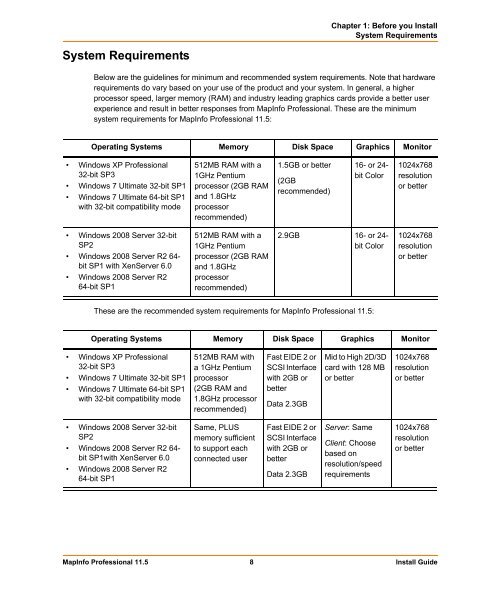MapInfo Professional 11.5 Install Guide - Product Documentation ...
MapInfo Professional 11.5 Install Guide - Product Documentation ...
MapInfo Professional 11.5 Install Guide - Product Documentation ...
You also want an ePaper? Increase the reach of your titles
YUMPU automatically turns print PDFs into web optimized ePapers that Google loves.
System Requirements<br />
Chapter 1: Before you <strong>Install</strong><br />
System Requirements<br />
Below are the guidelines for minimum and recommended system requirements. Note that hardware<br />
requirements do vary based on your use of the product and your system. In general, a higher<br />
processor speed, larger memory (RAM) and industry leading graphics cards provide a better user<br />
experience and result in better responses from <strong>MapInfo</strong> <strong>Professional</strong>. These are the minimum<br />
system requirements for <strong>MapInfo</strong> <strong>Professional</strong> <strong>11.5</strong>:<br />
Operating Systems Memory Disk Space Graphics Monitor<br />
• Windows XP <strong>Professional</strong><br />
32-bit SP3<br />
• Windows 7 Ultimate 32-bit SP1<br />
• Windows 7 Ultimate 64-bit SP1<br />
with 32-bit compatibility mode<br />
• Windows 2008 Server 32-bit<br />
SP2<br />
• Windows 2008 Server R2 64bit<br />
SP1 with XenServer 6.0<br />
• Windows 2008 Server R2<br />
64-bit SP1<br />
512MB RAM with a<br />
1GHz Pentium<br />
processor (2GB RAM<br />
and 1.8GHz<br />
processor<br />
recommended)<br />
512MB RAM with a<br />
1GHz Pentium<br />
processor (2GB RAM<br />
and 1.8GHz<br />
processor<br />
recommended)<br />
1.5GB or better<br />
(2GB<br />
recommended)<br />
16- or 24bit<br />
Color<br />
2.9GB 16- or 24bit<br />
Color<br />
These are the recommended system requirements for <strong>MapInfo</strong> <strong>Professional</strong> <strong>11.5</strong>:<br />
1024x768<br />
resolution<br />
or better<br />
1024x768<br />
resolution<br />
or better<br />
Operating Systems Memory Disk Space Graphics Monitor<br />
• Windows XP <strong>Professional</strong><br />
32-bit SP3<br />
• Windows 7 Ultimate 32-bit SP1<br />
• Windows 7 Ultimate 64-bit SP1<br />
with 32-bit compatibility mode<br />
• Windows 2008 Server 32-bit<br />
SP2<br />
• Windows 2008 Server R2 64bit<br />
SP1with XenServer 6.0<br />
• Windows 2008 Server R2<br />
64-bit SP1<br />
512MB RAM with<br />
a 1GHz Pentium<br />
processor<br />
(2GB RAM and<br />
1.8GHz processor<br />
recommended)<br />
Same, PLUS<br />
memory sufficient<br />
to support each<br />
connected user<br />
Fast EIDE 2 or<br />
SCSI Interface<br />
with 2GB or<br />
better<br />
Data 2.3GB<br />
Fast EIDE 2 or<br />
SCSI Interface<br />
with 2GB or<br />
better<br />
Data 2.3GB<br />
Mid to High 2D/3D<br />
card with 128 MB<br />
or better<br />
Server: Same<br />
Client: Choose<br />
based on<br />
resolution/speed<br />
requirements<br />
1024x768<br />
resolution<br />
or better<br />
1024x768<br />
resolution<br />
or better<br />
<strong>MapInfo</strong> <strong>Professional</strong> <strong>11.5</strong> 8 <strong>Install</strong> <strong>Guide</strong>