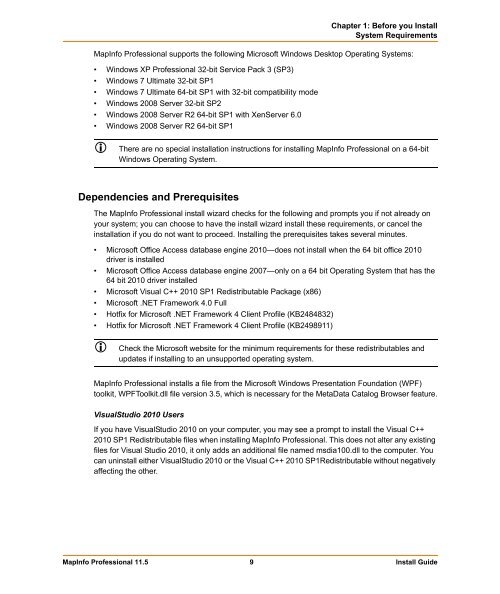MapInfo Professional 11.5 Install Guide - Product Documentation ...
MapInfo Professional 11.5 Install Guide - Product Documentation ...
MapInfo Professional 11.5 Install Guide - Product Documentation ...
Create successful ePaper yourself
Turn your PDF publications into a flip-book with our unique Google optimized e-Paper software.
Chapter 1: Before you <strong>Install</strong><br />
System Requirements<br />
<strong>MapInfo</strong> <strong>Professional</strong> supports the following Microsoft Windows Desktop Operating Systems:<br />
• Windows XP <strong>Professional</strong> 32-bit Service Pack 3 (SP3)<br />
• Windows 7 Ultimate 32-bit SP1<br />
• Windows 7 Ultimate 64-bit SP1 with 32-bit compatibility mode<br />
• Windows 2008 Server 32-bit SP2<br />
• Windows 2008 Server R2 64-bit SP1 with XenServer 6.0<br />
• Windows 2008 Server R2 64-bit SP1<br />
There are no special installation instructions for installing <strong>MapInfo</strong> <strong>Professional</strong> on a 64-bit<br />
Windows Operating System.<br />
Dependencies and Prerequisites<br />
The <strong>MapInfo</strong> <strong>Professional</strong> install wizard checks for the following and prompts you if not already on<br />
your system; you can choose to have the install wizard install these requirements, or cancel the<br />
installation if you do not want to proceed. <strong>Install</strong>ing the prerequisites takes several minutes.<br />
• Microsoft Office Access database engine 2010—does not install when the 64 bit office 2010<br />
driver is installed<br />
• Microsoft Office Access database engine 2007—only on a 64 bit Operating System that has the<br />
64 bit 2010 driver installed<br />
• Microsoft Visual C++ 2010 SP1 Redistributable Package (x86)<br />
• Microsoft .NET Framework 4.0 Full<br />
• Hotfix for Microsoft .NET Framework 4 Client Profile (KB2484832)<br />
• Hotfix for Microsoft .NET Framework 4 Client Profile (KB2498911)<br />
Check the Microsoft website for the minimum requirements for these redistributables and<br />
updates if installing to an unsupported operating system.<br />
<strong>MapInfo</strong> <strong>Professional</strong> installs a file from the Microsoft Windows Presentation Foundation (WPF)<br />
toolkit, WPFToolkit.dll file version 3.5, which is necessary for the MetaData Catalog Browser feature.<br />
VisualStudio 2010 Users<br />
If you have VisualStudio 2010 on your computer, you may see a prompt to install the Visual C++<br />
2010 SP1 Redistributable files when installing <strong>MapInfo</strong> <strong>Professional</strong>. This does not alter any existing<br />
files for Visual Studio 2010, it only adds an additional file named msdia100.dll to the computer. You<br />
can uninstall either VisualStudio 2010 or the Visual C++ 2010 SP1Redistributable without negatively<br />
affecting the other.<br />
<strong>MapInfo</strong> <strong>Professional</strong> <strong>11.5</strong> 9 <strong>Install</strong> <strong>Guide</strong>