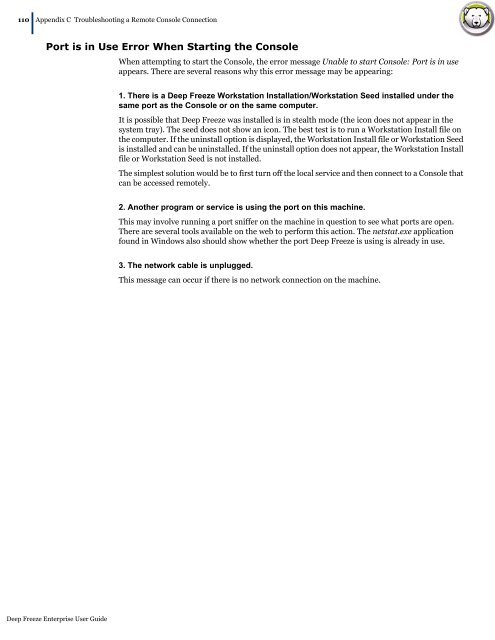Deep Freeze Enterprise User Guide - Faronics
Deep Freeze Enterprise User Guide - Faronics
Deep Freeze Enterprise User Guide - Faronics
You also want an ePaper? Increase the reach of your titles
YUMPU automatically turns print PDFs into web optimized ePapers that Google loves.
110|<br />
Appendix C Troubleshooting a Remote Console Connection<br />
Port is in Use Error When Starting the Console<br />
<strong>Deep</strong> <strong>Freeze</strong> <strong>Enterprise</strong> <strong>User</strong> <strong>Guide</strong><br />
When attempting to start the Console, the error message Unable to start Console: Port is in use<br />
appears. There are several reasons why this error message may be appearing:<br />
1. There is a <strong>Deep</strong> <strong>Freeze</strong> Workstation Installation/Workstation Seed installed under the<br />
same port as the Console or on the same computer.<br />
It is possible that <strong>Deep</strong> <strong>Freeze</strong> was installed is in stealth mode (the icon does not appear in the<br />
system tray). The seed does not show an icon. The best test is to run a Workstation Install file on<br />
the computer. If the uninstall option is displayed, the Workstation Install file or Workstation Seed<br />
is installed and can be uninstalled. If the uninstall option does not appear, the Workstation Install<br />
file or Workstation Seed is not installed.<br />
The simplest solution would be to first turn off the local service and then connect to a Console that<br />
can be accessed remotely.<br />
2. Another program or service is using the port on this machine.<br />
This may involve running a port sniffer on the machine in question to see what ports are open.<br />
There are several tools available on the web to perform this action. The netstat.exe application<br />
found in Windows also should show whether the port <strong>Deep</strong> <strong>Freeze</strong> is using is already in use.<br />
3. The network cable is unplugged.<br />
This message can occur if there is no network connection on the machine.