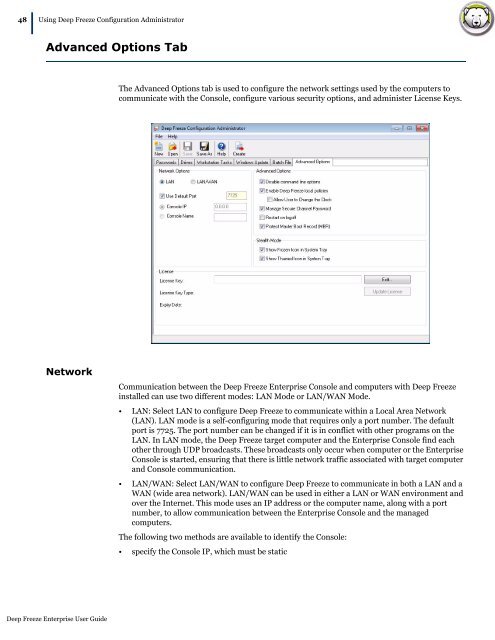Deep Freeze Enterprise User Guide - Faronics
Deep Freeze Enterprise User Guide - Faronics
Deep Freeze Enterprise User Guide - Faronics
Create successful ePaper yourself
Turn your PDF publications into a flip-book with our unique Google optimized e-Paper software.
48|<br />
Using <strong>Deep</strong> <strong>Freeze</strong> Configuration Administrator<br />
Advanced Options Tab<br />
Network<br />
<strong>Deep</strong> <strong>Freeze</strong> <strong>Enterprise</strong> <strong>User</strong> <strong>Guide</strong><br />
The Advanced Options tab is used to configure the network settings used by the computers to<br />
communicate with the Console, configure various security options, and administer License Keys.<br />
Communication between the <strong>Deep</strong> <strong>Freeze</strong> <strong>Enterprise</strong> Console and computers with <strong>Deep</strong> <strong>Freeze</strong><br />
installed can use two different modes: LAN Mode or LAN/WAN Mode.<br />
• LAN: Select LAN to configure <strong>Deep</strong> <strong>Freeze</strong> to communicate within a Local Area Network<br />
(LAN). LAN mode is a self-configuring mode that requires only a port number. The default<br />
port is 7725. The port number can be changed if it is in conflict with other programs on the<br />
LAN. In LAN mode, the <strong>Deep</strong> <strong>Freeze</strong> target computer and the <strong>Enterprise</strong> Console find each<br />
other through UDP broadcasts. These broadcasts only occur when computer or the <strong>Enterprise</strong><br />
Console is started, ensuring that there is little network traffic associated with target computer<br />
and Console communication.<br />
• LAN/WAN: Select LAN/WAN to configure <strong>Deep</strong> <strong>Freeze</strong> to communicate in both a LAN and a<br />
WAN (wide area network). LAN/WAN can be used in either a LAN or WAN environment and<br />
over the Internet. This mode uses an IP address or the computer name, along with a port<br />
number, to allow communication between the <strong>Enterprise</strong> Console and the managed<br />
computers.<br />
The following two methods are available to identify the Console:<br />
• specify the Console IP, which must be static