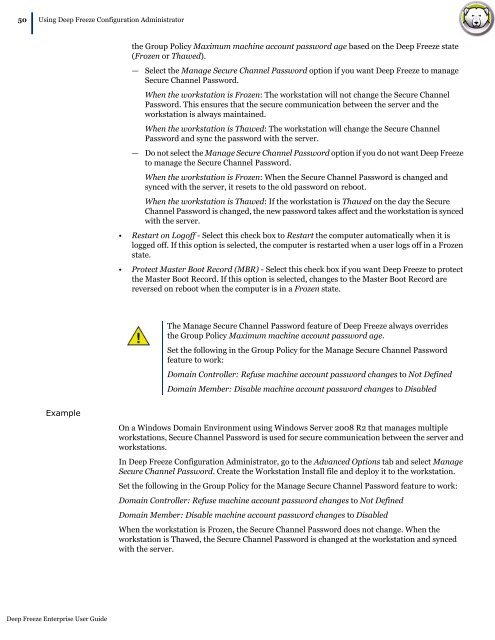Deep Freeze Enterprise User Guide - Faronics
Deep Freeze Enterprise User Guide - Faronics
Deep Freeze Enterprise User Guide - Faronics
You also want an ePaper? Increase the reach of your titles
YUMPU automatically turns print PDFs into web optimized ePapers that Google loves.
50|<br />
Using <strong>Deep</strong> <strong>Freeze</strong> Configuration Administrator<br />
Example<br />
<strong>Deep</strong> <strong>Freeze</strong> <strong>Enterprise</strong> <strong>User</strong> <strong>Guide</strong><br />
the Group Policy Maximum machine account password age based on the <strong>Deep</strong> <strong>Freeze</strong> state<br />
(Frozen or Thawed).<br />
— Select the Manage Secure Channel Password option if you want <strong>Deep</strong> <strong>Freeze</strong> to manage<br />
Secure Channel Password.<br />
When the workstation is Frozen: The workstation will not change the Secure Channel<br />
Password. This ensures that the secure communication between the server and the<br />
workstation is always maintained.<br />
When the workstation is Thawed: The workstation will change the Secure Channel<br />
Password and sync the password with the server.<br />
— Do not select the Manage Secure Channel Password option if you do not want <strong>Deep</strong> <strong>Freeze</strong><br />
to manage the Secure Channel Password.<br />
When the workstation is Frozen: When the Secure Channel Password is changed and<br />
synced with the server, it resets to the old password on reboot.<br />
When the workstation is Thawed: If the workstation is Thawed on the day the Secure<br />
Channel Password is changed, the new password takes affect and the workstation is synced<br />
with the server.<br />
• Restart on Logoff - Select this check box to Restart the computer automatically when it is<br />
logged off. If this option is selected, the computer is restarted when a user logs off in a Frozen<br />
state.<br />
• Protect Master Boot Record (MBR) - Select this check box if you want <strong>Deep</strong> <strong>Freeze</strong> to protect<br />
the Master Boot Record. If this option is selected, changes to the Master Boot Record are<br />
reversed on reboot when the computer is in a Frozen state.<br />
The Manage Secure Channel Password feature of <strong>Deep</strong> <strong>Freeze</strong> always overrides<br />
the Group Policy Maximum machine account password age.<br />
Set the following in the Group Policy for the Manage Secure Channel Password<br />
feature to work:<br />
Domain Controller: Refuse machine account password changes to Not Defined<br />
Domain Member: Disable machine account password changes to Disabled<br />
On a Windows Domain Environment using Windows Server 2008 R2 that manages multiple<br />
workstations, Secure Channel Password is used for secure communication between the server and<br />
workstations.<br />
In <strong>Deep</strong> <strong>Freeze</strong> Configuration Administrator, go to the Advanced Options tab and select Manage<br />
Secure Channel Password. Create the Workstation Install file and deploy it to the workstation.<br />
Set the following in the Group Policy for the Manage Secure Channel Password feature to work:<br />
Domain Controller: Refuse machine account password changes to Not Defined<br />
Domain Member: Disable machine account password changes to Disabled<br />
When the workstation is Frozen, the Secure Channel Password does not change. When the<br />
workstation is Thawed, the Secure Channel Password is changed at the workstation and synced<br />
with the server.