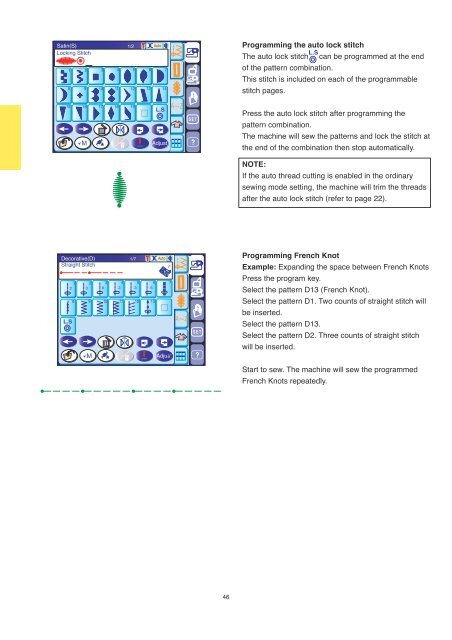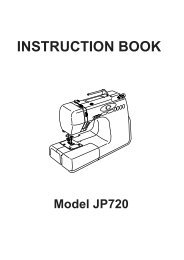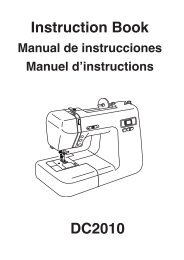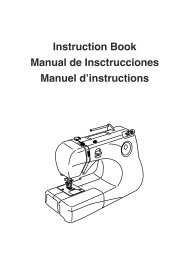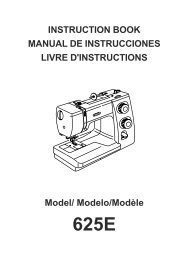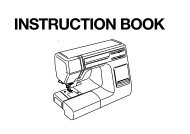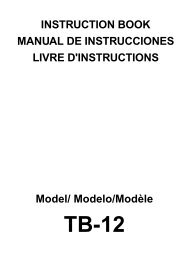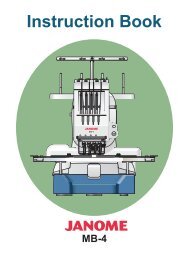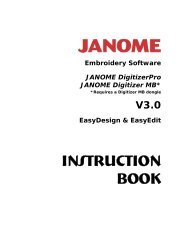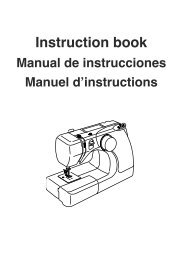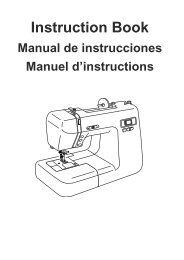IMPORTANT SAFETY INSTRUCTIONS SAVE THESE ... - Janome
IMPORTANT SAFETY INSTRUCTIONS SAVE THESE ... - Janome
IMPORTANT SAFETY INSTRUCTIONS SAVE THESE ... - Janome
You also want an ePaper? Increase the reach of your titles
YUMPU automatically turns print PDFs into web optimized ePapers that Google loves.
Satin(S)<br />
Locking Stitch<br />
1<br />
2 3 4 5 6 7<br />
8 9 10 11 12 13 14<br />
15 16 17 18 19<br />
M<br />
Decorative(D)<br />
Straight Stitch<br />
1<br />
2<br />
1/2<br />
2 3 4 5 6 7<br />
3 6 2 3 6<br />
8 9 10 11 12 13<br />
M<br />
1/7<br />
F<br />
46<br />
Programming the auto lock stitch<br />
The auto lock stitch can be programmed at the end<br />
of the pattern combination.<br />
This stitch is included on each of the programmable<br />
stitch pages.<br />
Press the auto lock stitch after programming the<br />
pattern combination.<br />
The machine will sew the patterns and lock the stitch at<br />
the end of the combination then stop automatically.<br />
NOTE:<br />
If the auto thread cutting is enabled in the ordinary<br />
sewing mode setting, the machine will trim the threads<br />
after the auto lock stitch (refer to page 22).<br />
Programming French Knot<br />
Example: Expanding the space between French Knots<br />
Press the program key.<br />
Select the pattern D13 (French Knot).<br />
Select the pattern D1. Two counts of straight stitch will<br />
be inserted.<br />
Select the pattern D13.<br />
Select the pattern D2. Three counts of straight stitch<br />
will be inserted.<br />
Start to sew. The machine will sew the programmed<br />
French Knots repeatedly.