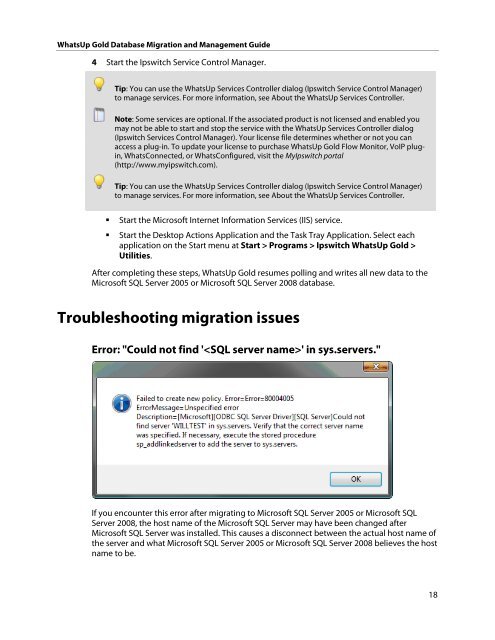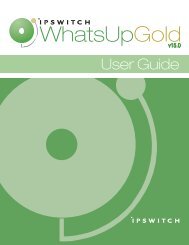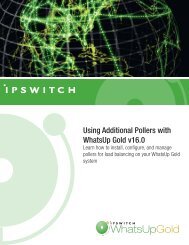WhatsUp Gold Database Migration and Management Guide
WhatsUp Gold Database Migration and Management Guide
WhatsUp Gold Database Migration and Management Guide
You also want an ePaper? Increase the reach of your titles
YUMPU automatically turns print PDFs into web optimized ePapers that Google loves.
<strong>WhatsUp</strong> <strong>Gold</strong> <strong>Database</strong> <strong>Migration</strong> <strong>and</strong> <strong>Management</strong> <strong>Guide</strong><br />
4 Start the Ipswitch Service Control Manager.<br />
Tip: You can use the <strong>WhatsUp</strong> Services Controller dialog (Ipswitch Service Control Manager)<br />
to manage services. For more information, see About the <strong>WhatsUp</strong> Services Controller.<br />
Note: Some services are optional. If the associated product is not licensed <strong>and</strong> enabled you<br />
may not be able to start <strong>and</strong> stop the service with the <strong>WhatsUp</strong> Services Controller dialog<br />
(Ipswitch Services Control Manager). Your license file determines whether or not you can<br />
access a plug-in. To update your license to purchase <strong>WhatsUp</strong> <strong>Gold</strong> Flow Monitor, VoIP plugin,<br />
WhatsConnected, or WhatsConfigured, visit the MyIpswitch portal<br />
(http://www.myipswitch.com).<br />
Tip: You can use the <strong>WhatsUp</strong> Services Controller dialog (Ipswitch Service Control Manager)<br />
to manage services. For more information, see About the <strong>WhatsUp</strong> Services Controller.<br />
Start the Microsoft Internet Information Services (IIS) service.<br />
Start the Desktop Actions Application <strong>and</strong> the Task Tray Application. Select each<br />
application on the Start menu at Start > Programs > Ipswitch <strong>WhatsUp</strong> <strong>Gold</strong> ><br />
Utilities.<br />
After completing these steps, <strong>WhatsUp</strong> <strong>Gold</strong> resumes polling <strong>and</strong> writes all new data to the<br />
Microsoft SQL Server 2005 or Microsoft SQL Server 2008 database.<br />
Troubleshooting migration issues<br />
Error: "Could not find '' in sys.servers."<br />
If you encounter this error after migrating to Microsoft SQL Server 2005 or Microsoft SQL<br />
Server 2008, the host name of the Microsoft SQL Server may have been changed after<br />
Microsoft SQL Server was installed. This causes a disconnect between the actual host name of<br />
the server <strong>and</strong> what Microsoft SQL Server 2005 or Microsoft SQL Server 2008 believes the host<br />
name to be.<br />
18