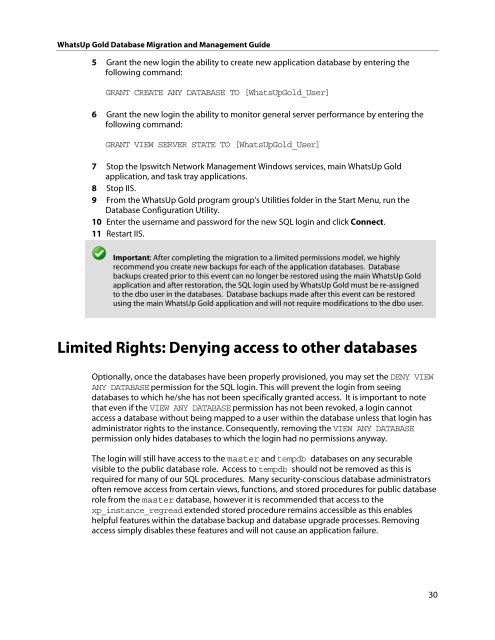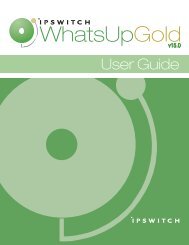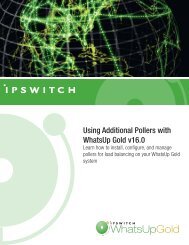WhatsUp Gold Database Migration and Management Guide
WhatsUp Gold Database Migration and Management Guide
WhatsUp Gold Database Migration and Management Guide
Create successful ePaper yourself
Turn your PDF publications into a flip-book with our unique Google optimized e-Paper software.
<strong>WhatsUp</strong> <strong>Gold</strong> <strong>Database</strong> <strong>Migration</strong> <strong>and</strong> <strong>Management</strong> <strong>Guide</strong><br />
5 Grant the new login the ability to create new application database by entering the<br />
following comm<strong>and</strong>:<br />
GRANT CREATE ANY DATABASE TO [<strong>WhatsUp</strong><strong>Gold</strong>_User]<br />
6 Grant the new login the ability to monitor general server performance by entering the<br />
following comm<strong>and</strong>:<br />
GRANT VIEW SERVER STATE TO [<strong>WhatsUp</strong><strong>Gold</strong>_User]<br />
7 Stop the Ipswitch Network <strong>Management</strong> Windows services, main <strong>WhatsUp</strong> <strong>Gold</strong><br />
application, <strong>and</strong> task tray applications.<br />
8 Stop IIS.<br />
9 From the <strong>WhatsUp</strong> <strong>Gold</strong> program group's Utilities folder in the Start Menu, run the<br />
<strong>Database</strong> Configuration Utility.<br />
10 Enter the username <strong>and</strong> password for the new SQL login <strong>and</strong> click Connect.<br />
11 Restart IIS.<br />
Important: After completing the migration to a limited permissions model, we highly<br />
recommend you create new backups for each of the application databases. <strong>Database</strong><br />
backups created prior to this event can no longer be restored using the main <strong>WhatsUp</strong> <strong>Gold</strong><br />
application <strong>and</strong> after restoration, the SQL login used by <strong>WhatsUp</strong> <strong>Gold</strong> must be re-assigned<br />
to the dbo user in the databases. <strong>Database</strong> backups made after this event can be restored<br />
using the main <strong>WhatsUp</strong> <strong>Gold</strong> application <strong>and</strong> will not require modifications to the dbo user.<br />
Limited Rights: Denying access to other databases<br />
Optionally, once the databases have been properly provisioned, you may set the DENY VIEW<br />
ANY DATABASE permission for the SQL login. This will prevent the login from seeing<br />
databases to which he/she has not been specifically granted access. It is important to note<br />
that even if the VIEW ANY DATABASE permission has not been revoked, a login cannot<br />
access a database without being mapped to a user within the database unless that login has<br />
administrator rights to the instance. Consequently, removing the VIEW ANY DATABASE<br />
permission only hides databases to which the login had no permissions anyway.<br />
The login will still have access to the master <strong>and</strong> tempdb databases on any securable<br />
visible to the public database role. Access to tempdb should not be removed as this is<br />
required for many of our SQL procedures. Many security-conscious database administrators<br />
often remove access from certain views, functions, <strong>and</strong> stored procedures for public database<br />
role from the master database, however it is recommended that access to the<br />
xp_instance_regread extended stored procedure remains accessible as this enables<br />
helpful features within the database backup <strong>and</strong> database upgrade processes. Removing<br />
access simply disables these features <strong>and</strong> will not cause an application failure.<br />
30