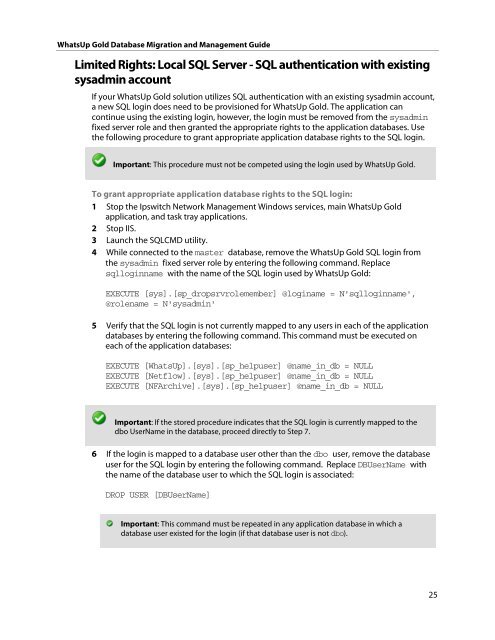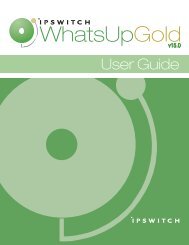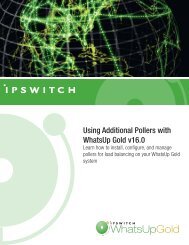WhatsUp Gold Database Migration and Management Guide
WhatsUp Gold Database Migration and Management Guide
WhatsUp Gold Database Migration and Management Guide
You also want an ePaper? Increase the reach of your titles
YUMPU automatically turns print PDFs into web optimized ePapers that Google loves.
<strong>WhatsUp</strong> <strong>Gold</strong> <strong>Database</strong> <strong>Migration</strong> <strong>and</strong> <strong>Management</strong> <strong>Guide</strong><br />
Limited Rights: Local SQL Server - SQL authentication with existing<br />
sysadmin account<br />
If your <strong>WhatsUp</strong> <strong>Gold</strong> solution utilizes SQL authentication with an existing sysadmin account,<br />
a new SQL login does need to be provisioned for <strong>WhatsUp</strong> <strong>Gold</strong>. The application can<br />
continue using the existing login, however, the login must be removed from the sysadmin<br />
fixed server role <strong>and</strong> then granted the appropriate rights to the application databases. Use<br />
the following procedure to grant appropriate application database rights to the SQL login.<br />
Important: This procedure must not be competed using the login used by <strong>WhatsUp</strong> <strong>Gold</strong>.<br />
To grant appropriate application database rights to the SQL login:<br />
1 Stop the Ipswitch Network <strong>Management</strong> Windows services, main <strong>WhatsUp</strong> <strong>Gold</strong><br />
application, <strong>and</strong> task tray applications.<br />
2 Stop IIS.<br />
3 Launch the SQLCMD utility.<br />
4 While connected to the master database, remove the <strong>WhatsUp</strong> <strong>Gold</strong> SQL login from<br />
the sysadmin fixed server role by entering the following comm<strong>and</strong>. Replace<br />
sqlloginname with the name of the SQL login used by <strong>WhatsUp</strong> <strong>Gold</strong>:<br />
EXECUTE [sys].[sp_dropsrvrolemember] @loginame = N'sqlloginname',<br />
@rolename = N'sysadmin'<br />
5 Verify that the SQL login is not currently mapped to any users in each of the application<br />
databases by entering the following comm<strong>and</strong>. This comm<strong>and</strong> must be executed on<br />
each of the application databases:<br />
EXECUTE [<strong>WhatsUp</strong>].[sys].[sp_helpuser] @name_in_db = NULL<br />
EXECUTE [Netflow].[sys].[sp_helpuser] @name_in_db = NULL<br />
EXECUTE [NFArchive].[sys].[sp_helpuser] @name_in_db = NULL<br />
Important: If the stored procedure indicates that the SQL login is currently mapped to the<br />
dbo UserName in the database, proceed directly to Step 7.<br />
6 If the login is mapped to a database user other than the dbo user, remove the database<br />
user for the SQL login by entering the following comm<strong>and</strong>. Replace DBUserName with<br />
the name of the database user to which the SQL login is associated:<br />
DROP USER [DBUserName]<br />
Important: This comm<strong>and</strong> must be repeated in any application database in which a<br />
database user existed for the login (if that database user is not dbo).<br />
25