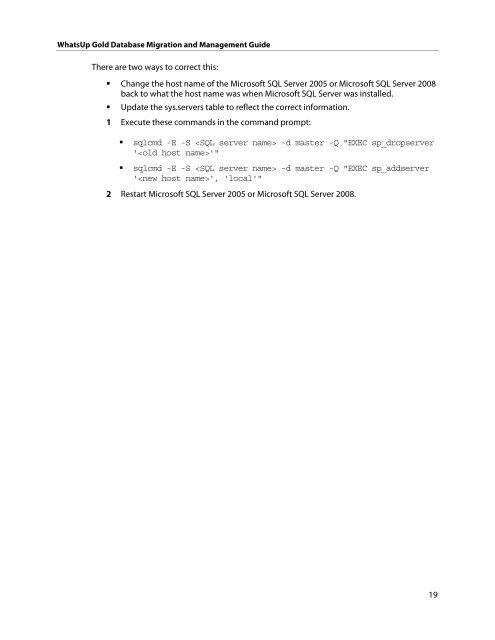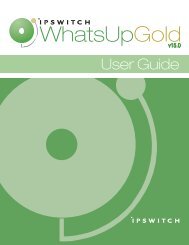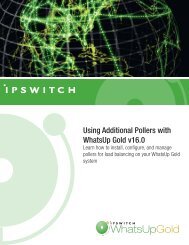WhatsUp Gold Database Migration and Management Guide
WhatsUp Gold Database Migration and Management Guide
WhatsUp Gold Database Migration and Management Guide
You also want an ePaper? Increase the reach of your titles
YUMPU automatically turns print PDFs into web optimized ePapers that Google loves.
<strong>WhatsUp</strong> <strong>Gold</strong> <strong>Database</strong> <strong>Migration</strong> <strong>and</strong> <strong>Management</strong> <strong>Guide</strong><br />
There are two ways to correct this:<br />
Change the host name of the Microsoft SQL Server 2005 or Microsoft SQL Server 2008<br />
back to what the host name was when Microsoft SQL Server was installed.<br />
Update the sys.servers table to reflect the correct information.<br />
1 Execute these comm<strong>and</strong>s in the comm<strong>and</strong> prompt:<br />
sqlcmd -E -S -d master -Q "EXEC sp_dropserver<br />
''"<br />
sqlcmd -E -S -d master -Q "EXEC sp_addserver<br />
'', 'local'"<br />
2 Restart Microsoft SQL Server 2005 or Microsoft SQL Server 2008.<br />
19