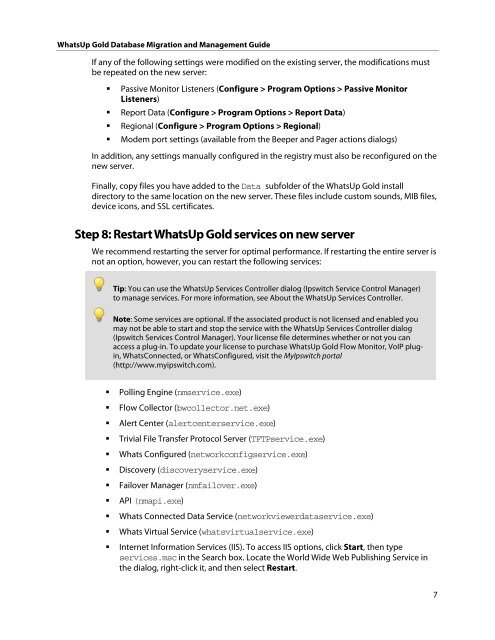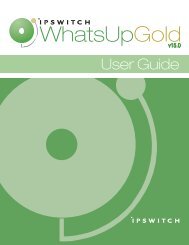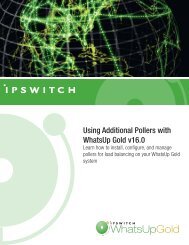WhatsUp Gold Database Migration and Management Guide
WhatsUp Gold Database Migration and Management Guide
WhatsUp Gold Database Migration and Management Guide
Create successful ePaper yourself
Turn your PDF publications into a flip-book with our unique Google optimized e-Paper software.
<strong>WhatsUp</strong> <strong>Gold</strong> <strong>Database</strong> <strong>Migration</strong> <strong>and</strong> <strong>Management</strong> <strong>Guide</strong><br />
If any of the following settings were modified on the existing server, the modifications must<br />
be repeated on the new server:<br />
Passive Monitor Listeners (Configure > Program Options > Passive Monitor<br />
Listeners)<br />
Report Data (Configure > Program Options > Report Data)<br />
Regional (Configure > Program Options > Regional)<br />
Modem port settings (available from the Beeper <strong>and</strong> Pager actions dialogs)<br />
In addition, any settings manually configured in the registry must also be reconfigured on the<br />
new server.<br />
Finally, copy files you have added to the Data subfolder of the <strong>WhatsUp</strong> <strong>Gold</strong> install<br />
directory to the same location on the new server. These files include custom sounds, MIB files,<br />
device icons, <strong>and</strong> SSL certificates.<br />
Step 8: Restart <strong>WhatsUp</strong> <strong>Gold</strong> services on new server<br />
We recommend restarting the server for optimal performance. If restarting the entire server is<br />
not an option, however, you can restart the following services:<br />
Tip: You can use the <strong>WhatsUp</strong> Services Controller dialog (Ipswitch Service Control Manager)<br />
to manage services. For more information, see About the <strong>WhatsUp</strong> Services Controller.<br />
Note: Some services are optional. If the associated product is not licensed <strong>and</strong> enabled you<br />
may not be able to start <strong>and</strong> stop the service with the <strong>WhatsUp</strong> Services Controller dialog<br />
(Ipswitch Services Control Manager). Your license file determines whether or not you can<br />
access a plug-in. To update your license to purchase <strong>WhatsUp</strong> <strong>Gold</strong> Flow Monitor, VoIP plugin,<br />
WhatsConnected, or WhatsConfigured, visit the MyIpswitch portal<br />
(http://www.myipswitch.com).<br />
Polling Engine (nmservice.exe)<br />
Flow Collector (bwcollector.net.exe)<br />
Alert Center (alertcenterservice.exe)<br />
Trivial File Transfer Protocol Server (TFTPservice.exe)<br />
Whats Configured (networkconfigservice.exe)<br />
Discovery (discoveryservice.exe)<br />
Failover Manager (nmfailover.exe)<br />
API (nmapi.exe)<br />
Whats Connected Data Service (networkviewerdataservice.exe)<br />
Whats Virtual Service (whatsvirtualservice.exe)<br />
Internet Information Services (IIS). To access IIS options, click Start, then type<br />
services.msc in the Search box. Locate the World Wide Web Publishing Service in<br />
the dialog, right-click it, <strong>and</strong> then select Restart.<br />
7