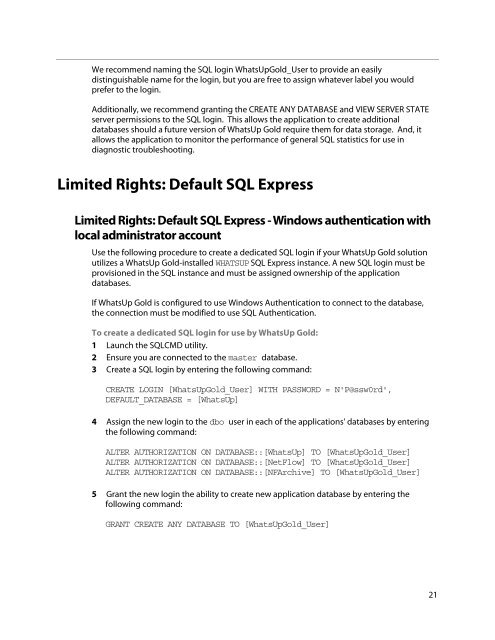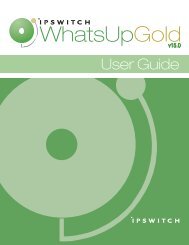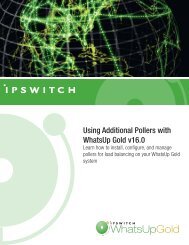WhatsUp Gold Database Migration and Management Guide
WhatsUp Gold Database Migration and Management Guide
WhatsUp Gold Database Migration and Management Guide
You also want an ePaper? Increase the reach of your titles
YUMPU automatically turns print PDFs into web optimized ePapers that Google loves.
We recommend naming the SQL login <strong>WhatsUp</strong><strong>Gold</strong>_User to provide an easily<br />
distinguishable name for the login, but you are free to assign whatever label you would<br />
prefer to the login.<br />
Additionally, we recommend granting the CREATE ANY DATABASE <strong>and</strong> VIEW SERVER STATE<br />
server permissions to the SQL login. This allows the application to create additional<br />
databases should a future version of <strong>WhatsUp</strong> <strong>Gold</strong> require them for data storage. And, it<br />
allows the application to monitor the performance of general SQL statistics for use in<br />
diagnostic troubleshooting.<br />
Limited Rights: Default SQL Express<br />
Limited Rights: Default SQL Express - Windows authentication with<br />
local administrator account<br />
Use the following procedure to create a dedicated SQL login if your <strong>WhatsUp</strong> <strong>Gold</strong> solution<br />
utilizes a <strong>WhatsUp</strong> <strong>Gold</strong>-installed WHATSUP SQL Express instance. A new SQL login must be<br />
provisioned in the SQL instance <strong>and</strong> must be assigned ownership of the application<br />
databases.<br />
If <strong>WhatsUp</strong> <strong>Gold</strong> is configured to use Windows Authentication to connect to the database,<br />
the connection must be modified to use SQL Authentication.<br />
To create a dedicated SQL login for use by <strong>WhatsUp</strong> <strong>Gold</strong>:<br />
1 Launch the SQLCMD utility.<br />
2 Ensure you are connected to the master database.<br />
3 Create a SQL login by entering the following comm<strong>and</strong>:<br />
CREATE LOGIN [<strong>WhatsUp</strong><strong>Gold</strong>_User] WITH PASSWORD = N'P@ssw0rd',<br />
DEFAULT_DATABASE = [<strong>WhatsUp</strong>]<br />
4 Assign the new login to the dbo user in each of the applications' databases by entering<br />
the following comm<strong>and</strong>:<br />
ALTER AUTHORIZATION ON DATABASE::[<strong>WhatsUp</strong>] TO [<strong>WhatsUp</strong><strong>Gold</strong>_User]<br />
ALTER AUTHORIZATION ON DATABASE::[NetFlow] TO [<strong>WhatsUp</strong><strong>Gold</strong>_User]<br />
ALTER AUTHORIZATION ON DATABASE::[NFArchive] TO [<strong>WhatsUp</strong><strong>Gold</strong>_User]<br />
5 Grant the new login the ability to create new application database by entering the<br />
following comm<strong>and</strong>:<br />
GRANT CREATE ANY DATABASE TO [<strong>WhatsUp</strong><strong>Gold</strong>_User]<br />
21