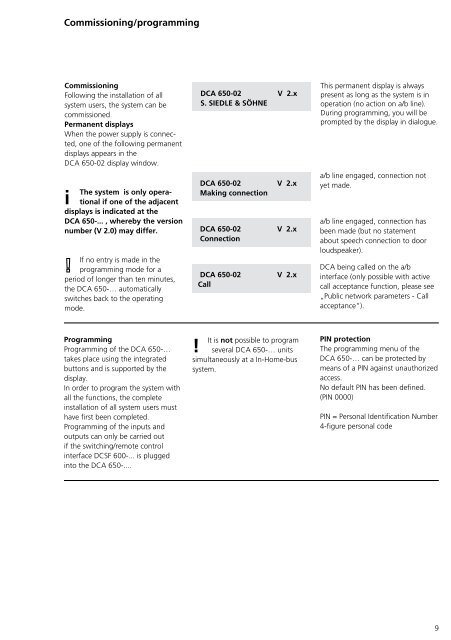Programmier- anleitung DoorCom® Analog DCA 650-02 ... - Siedle
Programmier- anleitung DoorCom® Analog DCA 650-02 ... - Siedle
Programmier- anleitung DoorCom® Analog DCA 650-02 ... - Siedle
You also want an ePaper? Increase the reach of your titles
YUMPU automatically turns print PDFs into web optimized ePapers that Google loves.
Commissioning/programming<br />
Commissioning<br />
Following the installation of all<br />
system users, the system can be<br />
commissioned.<br />
Permanent displays<br />
When the power supply is connected,<br />
one of the following permanent<br />
displays appears in the<br />
<strong>DCA</strong> <strong>650</strong>-<strong>02</strong> display window.<br />
The system is only operai<br />
tional if one of the adjacent<br />
displays is indicated at the<br />
<strong>DCA</strong> <strong>650</strong>-... , whereby the version<br />
number (V 2.0) may differ.<br />
If no entry is made in the<br />
program ming mode for a<br />
period of longer than ten minutes,<br />
the <strong>DCA</strong> <strong>650</strong>-… automatically<br />
switches back to the operating<br />
mode.<br />
Programming<br />
Programming of the <strong>DCA</strong> <strong>650</strong>-…<br />
takes place using the integrated<br />
buttons and is supported by the<br />
display.<br />
In order to program the system with<br />
all the functions, the complete<br />
in stallation of all system users must<br />
have first been completed.<br />
Programming of the inputs and<br />
outputs can only be carried out<br />
if the switching/remote control<br />
interface DCSF 600-... is plugged<br />
into the <strong>DCA</strong> <strong>650</strong>-....<br />
<strong>DCA</strong> <strong>650</strong>-<strong>02</strong> V 2.x<br />
S. SIEDLE & SÖHNE<br />
<strong>DCA</strong> <strong>650</strong>-<strong>02</strong> V 2.x<br />
Making connection<br />
<strong>DCA</strong> <strong>650</strong>-<strong>02</strong> V 2.x<br />
Connection<br />
<strong>DCA</strong> <strong>650</strong>-<strong>02</strong> V 2.x<br />
Call<br />
It is not possible to program<br />
! several <strong>DCA</strong> <strong>650</strong>-… units<br />
simultaneously at a In-Home-bus<br />
system.<br />
This permanent display is always<br />
present as long as the system is in<br />
operation (no action on a/b line).<br />
During programming, you will be<br />
prompted by the display in dialogue.<br />
a/b line engaged, connection not<br />
yet made.<br />
a/b line engaged, connection has<br />
been made (but no statement<br />
about speech connection to door<br />
loudspeaker).<br />
<strong>DCA</strong> being called on the a/b<br />
interface (only possible with active<br />
call acceptance function, please see<br />
„Public network parameters - Call<br />
acceptance“).<br />
PIN protection<br />
The programming menu of the<br />
<strong>DCA</strong> <strong>650</strong>-… can be protected by<br />
means of a PIN against unauthorized<br />
access.<br />
No default PIN has been defined.<br />
(PIN 0000)<br />
PIN = Personal Identification Number<br />
4-figure personal code<br />
9