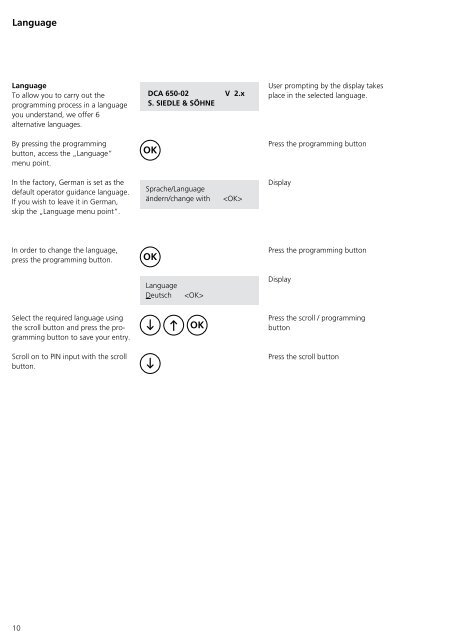- Page 1 and 2:
Programmieranleitung DoorCom ® Ana
- Page 3 and 4:
Programmierstruktur D DCA 650-02 V
- Page 5 and 6:
Programmierstruktur F DCA 650-02 V
- Page 7 and 8:
Ruftast. zuordnen für TLN 1 Direkt
- Page 9 and 10:
Funktionstabelle DCA 650-02 MFV- Wa
- Page 11 and 12:
Inbetriebnahme/Programmierung Inbet
- Page 13 and 14:
PIN-Schutz - Konfiguration-PIN PIN-
- Page 15 and 16:
PIN-Schutz - Erweiterte-Funktions-P
- Page 17 and 18:
Türparameter - Türmatik - Türmat
- Page 19 and 20:
Amtsparameter - Amtskennziffer Amts
- Page 21 and 22:
Amtsparameter - Rufannahme Rufannah
- Page 23 and 24:
Neuen Teilnehmer anmelden Neuen Tei
- Page 25 and 26:
Teilnehmerkonfiguration anmelden Di
- Page 27 and 28:
Anwahl über Codeschloss-Modul COM
- Page 29 and 30:
Anwahl über Display-Ruf-Modul DRM
- Page 31 and 32:
Teilnehmerkonfiguration ändern - D
- Page 33 and 34:
Teilnehmerkonfiguration ändern - T
- Page 35 and 36:
In-Home-Funktion ändern - Direkte
- Page 37 and 38:
Servicefunktionen ändern - Auslief
- Page 39 and 40:
Servicefunktionen ändern - Service
- Page 42 and 43:
Inhoud NL Programmeerstructuur Alge
- Page 44 and 45:
Leidraad voor snelle ingebruikname
- Page 46 and 47:
Functietabel DCA 650-02 Toonkeuze 0
- Page 48 and 49:
Ingebruikneming/Programmering Ingeb
- Page 50 and 51:
PIN-beveiliging - Configuratie-PIN
- Page 52 and 53:
PIN-beveiliging - Uitgebreide-funct
- Page 54 and 55:
Deurparameters - Deurautomatiek - D
- Page 56 and 57:
Buitenlijnparameters - Toegangscode
- Page 58 and 59:
Buitenlijnparameters - Oproepaannam
- Page 60 and 61:
Nieuw toestel aanmelden Nieuw toest
- Page 62 and 63:
Nieuw toestel aanmelden Het nummer
- Page 64 and 65:
Keuze via codeslot-module COM 611-.
- Page 66 and 67:
Keuze via Display-Bel-Module DRM 61
- Page 68 and 69:
Toestelconfiguratie veranderen - Nu
- Page 70 and 71:
Toestelconfiguratie veranderen - To
- Page 72 and 73:
In-Home-functie veranderen - Direct
- Page 74 and 75:
Servicefuncties veranderen - Basisi
- Page 76 and 77: Servicefuncties veranderen - Servic
- Page 78 and 79: Sommaire F Structure de programmati
- Page 80 and 81: Guide de mise en service et de prog
- Page 82 and 83: Tableau des fonctions DCA 650-02 Nu
- Page 84 and 85: Mise en service/Programmation Mise
- Page 86 and 87: Protection par PIN - PIN de configu
- Page 88 and 89: Protection par PIN - PIN de fonctio
- Page 90 and 91: Paramètres porte - Portematic - Li
- Page 92 and 93: Paramètre ligne - Code de prise de
- Page 94 and 95: Paramètre ligne - Acceptation d’
- Page 96 and 97: Activer un nouveau poste Activer un
- Page 98 and 99: Activer un nouveau poste Le numéro
- Page 100 and 101: Sélection par l‘intermédiaire d
- Page 102 and 103: Sélection par l‘intermédiaire d
- Page 104 and 105: Modifier la configuration de poste
- Page 106 and 107: Modifier la configuration de poste
- Page 108 and 109: Modifier la function In-Home-Bus -
- Page 110 and 111: Modifier les fonctions de service -
- Page 112 and 113: Modifier les fonctions de service -
- Page 114 and 115: 110
- Page 116 and 117: S. Siedle & Söhne Postfach 1155 D-
- Page 118 and 119: Contents Programming structure Gene
- Page 120 and 121: Brief instructions for fast commiss
- Page 122 and 123: DCA 650-02 User interface Explanati
- Page 124 and 125: Audible tones Depiction of the audi
- Page 128 and 129: PIN protection - Selection PIN - Ex
- Page 130 and 131: Door parameters - Speech time - Cha
- Page 132 and 133: Door parameters - Switching the Doo
- Page 134 and 135: Public network parameters - Pause o
- Page 136 and 137: Switching the concierge function on
- Page 138 and 139: Registering new users “Point A”
- Page 140 and 141: Changing the user configuration Use
- Page 142 and 143: Dialling using code lock module COM
- Page 144 and 145: Dialling using display call module
- Page 146 and 147: Changing the user configuration - C
- Page 148 and 149: Changing the In-Home bus configurat
- Page 150 and 151: Changing the In-Home bus configurat
- Page 152 and 153: Changing service functions - Door c
- Page 154: Servicefunktionen ändern - Lokalis
- Page 157 and 158: Guida alla programmazione DoorCom
- Page 159 and 160: Struttura di programmazione DCA 650
- Page 161 and 162: Assegna tasti di chiam. per ABB 1 N
- Page 163 and 164: Tabella delle funzioni DCA 650-02 S
- Page 165 and 166: Messa in funzione/programmazione Me
- Page 167 and 168: Protezione PIN - PIN di configurazi
- Page 169 and 170: Protezione PIN -PIN funzioni amplia
- Page 171 and 172: Parametri posto esterno - Apriporta
- Page 173 and 174: Parametri centralino - Numero di ri
- Page 175 and 176: Parametri centralino - Accettazione
- Page 177 and 178:
Registra nuovo abbonato Registra nu
- Page 179 and 180:
Registra configurazione abbonati Il
- Page 181 and 182:
Selezione tramite il modulo serratu
- Page 183 and 184:
Selezione tramite il modulo di chia
- Page 185 and 186:
Modifica configurazione abbonati -
- Page 187 and 188:
Modifica configurazione abbonati -
- Page 189 and 190:
Modifica configurazione In-Home-Bus
- Page 191 and 192:
Modifica funzioni di servizio - Sta
- Page 193 and 194:
Modifica funzioni di servizio - Ric
- Page 195 and 196:
Programmeringsvejledning DoorCom ®
- Page 197 and 198:
Programmeringsstruktur DCA 650-02 V
- Page 199 and 200:
Tildel opk.-tast til ABN 1 Dir. kal
- Page 201 and 202:
Funktionstabel DCA 650-02 DTMFvalg
- Page 203 and 204:
Ibrugtagning/programmering Ibrugtag
- Page 205 and 206:
PIN-kode - Konfigurations-PIN PIN-k
- Page 207 and 208:
PIN-kode - Udvidet funktions-PIN D
- Page 209 and 210:
Dørparametre - Dørmatik - Dørmat
- Page 211 and 212:
Tilslutningsparametre - Bylinjeciff
- Page 213 and 214:
Tilslutningsparametre - Kaldmodtage
- Page 215 and 216:
Tilmelding af ny abonnent Tilmeldin
- Page 217 and 218:
Tilmelding af ny abonnent Det direk
- Page 219 and 220:
Opkald via kodelåsmodul COM 611-..
- Page 221 and 222:
Opkald via displaymodul DRM 611-...
- Page 223 and 224:
Ændring af abonnentkonfiguration -
- Page 225 and 226:
Ændring af abonnentkonfiguration -
- Page 227 and 228:
Ændring af In-Home-Bus-konfigurati
- Page 229 and 230:
Ændring af servicefunktioner - Fab
- Page 231 and 232:
Ændring af servicefunktioner - Ser