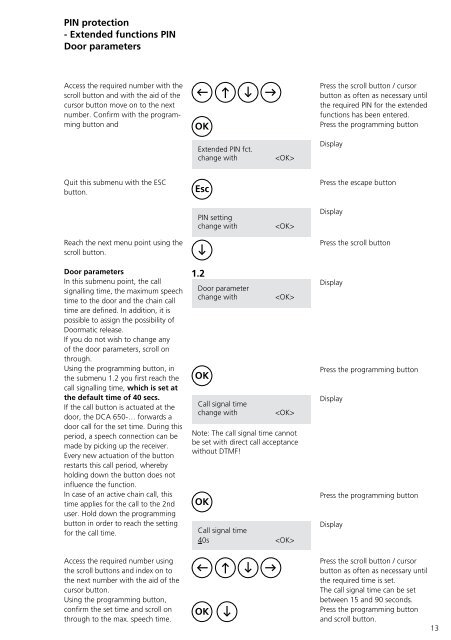Programmier- anleitung DoorCom® Analog DCA 650-02 ... - Siedle
Programmier- anleitung DoorCom® Analog DCA 650-02 ... - Siedle
Programmier- anleitung DoorCom® Analog DCA 650-02 ... - Siedle
Create successful ePaper yourself
Turn your PDF publications into a flip-book with our unique Google optimized e-Paper software.
PIN protection<br />
- Extended functions PIN<br />
Door parameters<br />
Access the required number with the<br />
scroll button and with the aid of the<br />
cursor button move on to the next<br />
number. Confirm with the programming<br />
button and<br />
Quit this submenu with the ESC<br />
button.<br />
Reach the next menu point using the<br />
scroll button.<br />
Door parameters<br />
In this submenu point, the call<br />
signalling time, the maximum speech<br />
time to the door and the chain call<br />
time are defined. In addition, it is<br />
possible to assign the possibility of<br />
Doormatic release.<br />
If you do not wish to change any<br />
of the door parameters, scroll on<br />
through.<br />
Using the programming button, in<br />
the submenu 1.2 you first reach the<br />
call signalling time, which is set at<br />
the default time of 40 secs.<br />
If the call button is actuated at the<br />
door, the <strong>DCA</strong> <strong>650</strong>-… forwards a<br />
door call for the set time. During this<br />
period, a speech connection can be<br />
made by picking up the receiver.<br />
Every new actuation of the button<br />
restarts this call period, whereby<br />
holding down the button does not<br />
influence the function.<br />
In case of an active chain call, this<br />
time applies for the call to the 2nd<br />
user. Hold down the programming<br />
button in order to reach the setting<br />
for the call time.<br />
Access the required number using<br />
the scroll buttons and index on to<br />
the next number with the aid of the<br />
cursor button.<br />
Using the programming button,<br />
confirm the set time and scroll on<br />
through to the max. speech time.<br />
OK<br />
Extended PIN fct.<br />
change with <br />
Esc<br />
PIN setting<br />
change with <br />
1.2<br />
Door parameter<br />
change with <br />
OK<br />
Call signal time<br />
change with <br />
Note: The call signal time cannot<br />
be set with direct call acceptance<br />
without DTMF!<br />
OK<br />
Call signal time<br />
40s <br />
OK<br />
Press the scroll button / cursor<br />
button as often as necessary until<br />
the required PIN for the extended<br />
functions has been entered.<br />
Press the programming button<br />
Display<br />
Press the escape button<br />
Display<br />
Press the scroll button<br />
Display<br />
Press the programming button<br />
Display<br />
Press the programming button<br />
Display<br />
Press the scroll button / cursor<br />
button as often as necessary until<br />
the required time is set.<br />
The call signal time can be set<br />
between 15 and 90 seconds.<br />
Press the programming button<br />
and scroll button.<br />
13